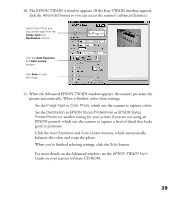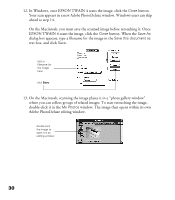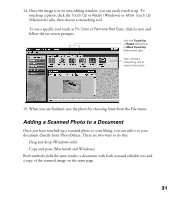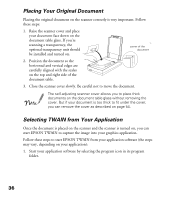Epson Perfection 1200U Scanner Basics - Page 41
bundled software to create your own projects. The instructions for each bundled, application are
 |
View all Epson Perfection 1200U manuals
Add to My Manuals
Save this manual to your list of manuals |
Page 41 highlights
7. Once the image is in Word, you can resize the image by “stretching” the “handles” that appear when the image is clicked. Now that you’ve successfully scanned in text and photographs, you can use the bundled software to create your own projects. The instructions for each bundled application are in electronic format on the CD-ROM. 34

34
7.
Once the image is in Word, you can resize the image by ³stretching´ the
³handles´ that appear when the image is clicked.
Now that you±ve successfully scanned in text and photographs, you can use the
bundled software to create your own projects. The instructions for each bundled
application are in electronic format on the CD-ROM.