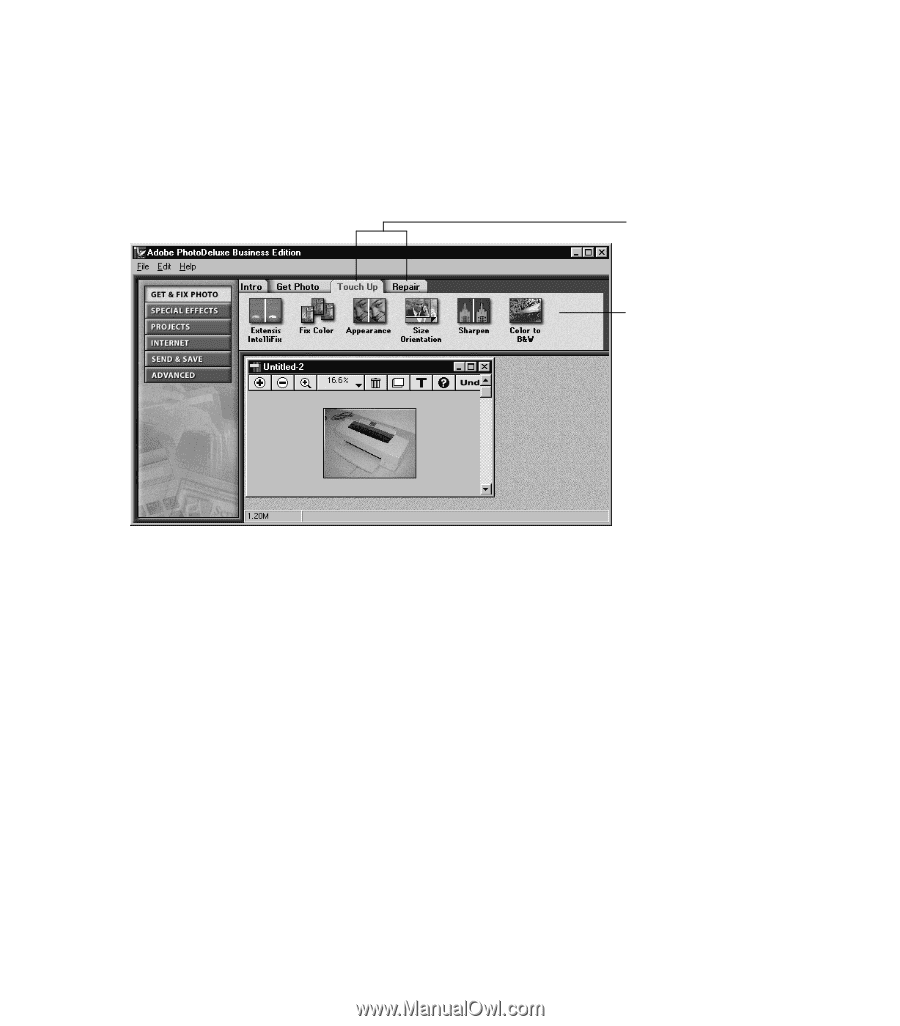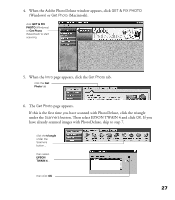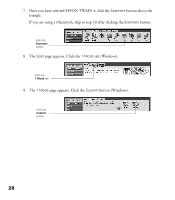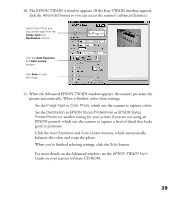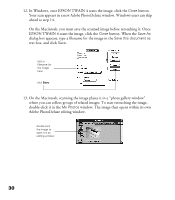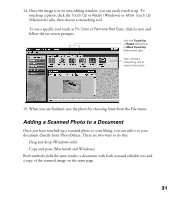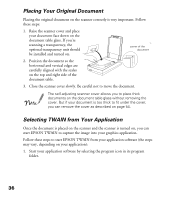Epson Perfection 1200U Scanner Basics - Page 38
Adding a Scanned Photo to a Document
 |
View all Epson Perfection 1200U manuals
Add to My Manuals
Save this manual to your list of manuals |
Page 38 highlights
14. Once the image is in its own editing window, you can easily touch it up. To touch-up a photo, click the Touch Up or Repair (Windows) or More Touch Up (Macintosh) tabs, then choose a retouching tool. To use a specific tool (such as Fix Color or Remove Red Eye), click its icon and follow the on-screen prompts. click the Touch Up or Repair (Windows) or More Touch Up (Macintosh) tabs... then choose a retouching tool to retouch the photo 15. When you are finished, save the photo by choosing Save from the File menu. Adding a Scanned Photo to a Document Once you have touched-up a scanned photo to your liking, you can add it to your document directly from PhotoDeluxe. There are two ways to do this: s Drag and drop (Windows only) s Copy and paste (Macintosh and Windows) Both methods yield the same results: a document with both scanned editable text and a copy of the scanned image on the same page. 31