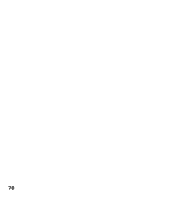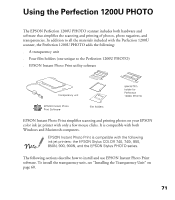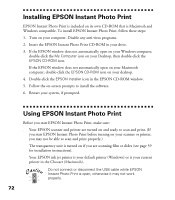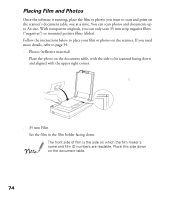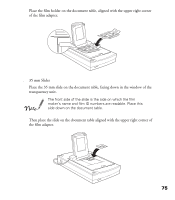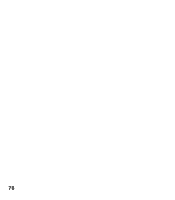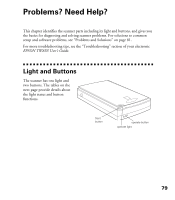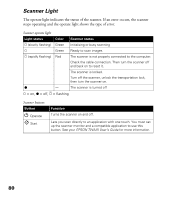Epson Perfection 1200U Scanner Basics - Page 82
Then place the slide on the document table aligned with the upper right corner of, the film adapter.
 |
View all Epson Perfection 1200U manuals
Add to My Manuals
Save this manual to your list of manuals |
Page 82 highlights
Place the film holder on the document table, aligned with the upper right corner of the film adapter. s 35 mm Slides Place the 35 mm slide on the document table, facing down in the window of the transparency unit. The front side of the slide is the side on which the film maker’s name and film ID numbers are readable. Place this side down on the document table. Then place the slide on the document table aligned with the upper right corner of the film adapter. 75
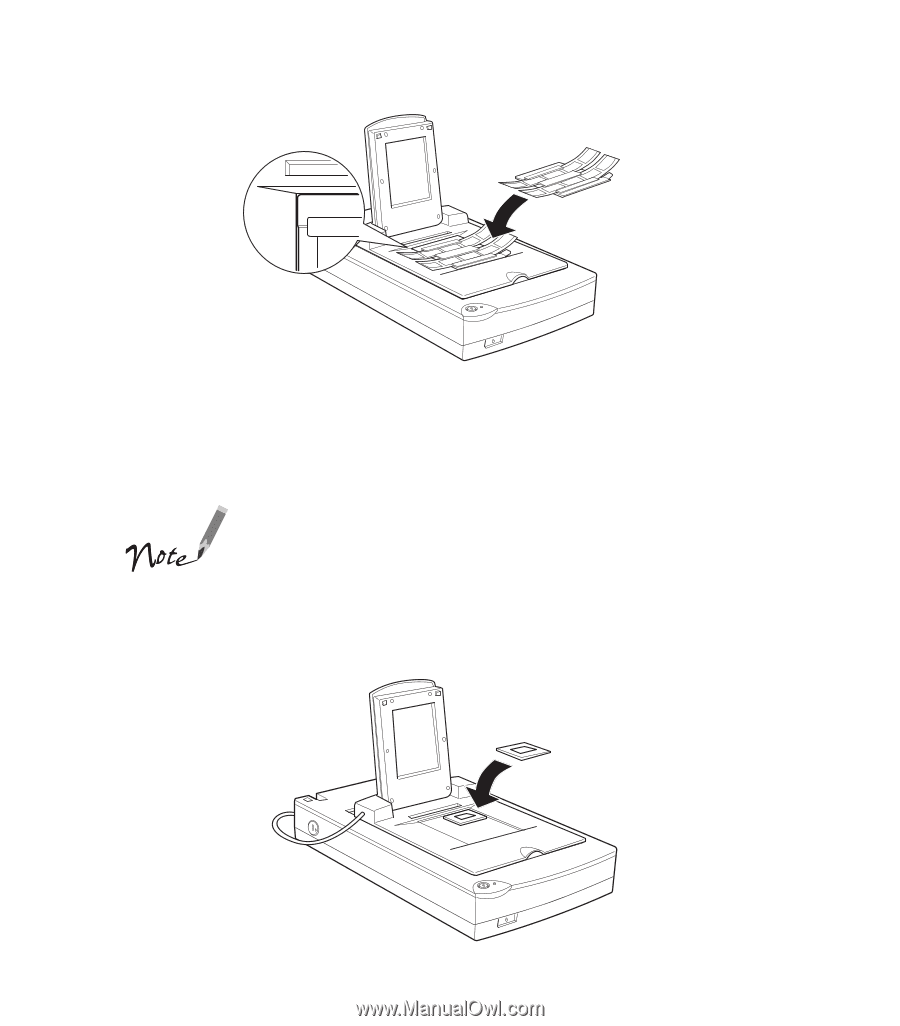
75
Place the film holder on the document table, aligned with the upper right corner
of the film adapter.
■
35 mm Slides
Place the 35 mm slide on the document table, facing down in the window of the
transparency unit.
The front side of the slide is the side on which the film
maker±s name and film ID numbers are readable. Place this
side down on the document table.
Then place the slide on the document table aligned with the upper right corner of
the film adapter.