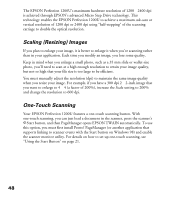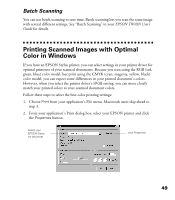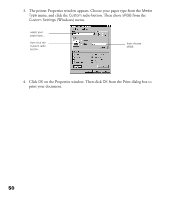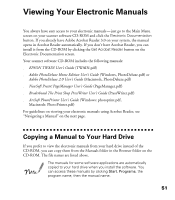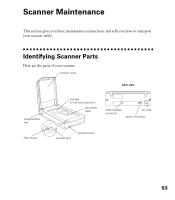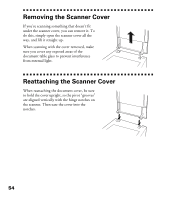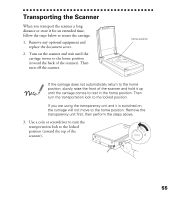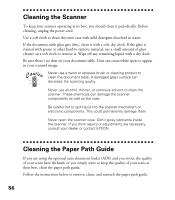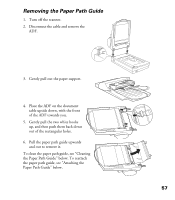Epson Perfection 1200U Scanner Basics - Page 60
Scanner Maintenance, Identifying Scanner Parts
 |
View all Epson Perfection 1200U manuals
Add to My Manuals
Save this manual to your list of manuals |
Page 60 highlights
Scanner Maintenance This section gives you basic maintenance instructions and tells you how to transport your scanner safely. Identifying Scanner Parts Here are the parts of your scanner: scanner cover back view transportation lock Start button carriage (in the home position) document table USB interface connector AC cord option connector operate light operate button 53
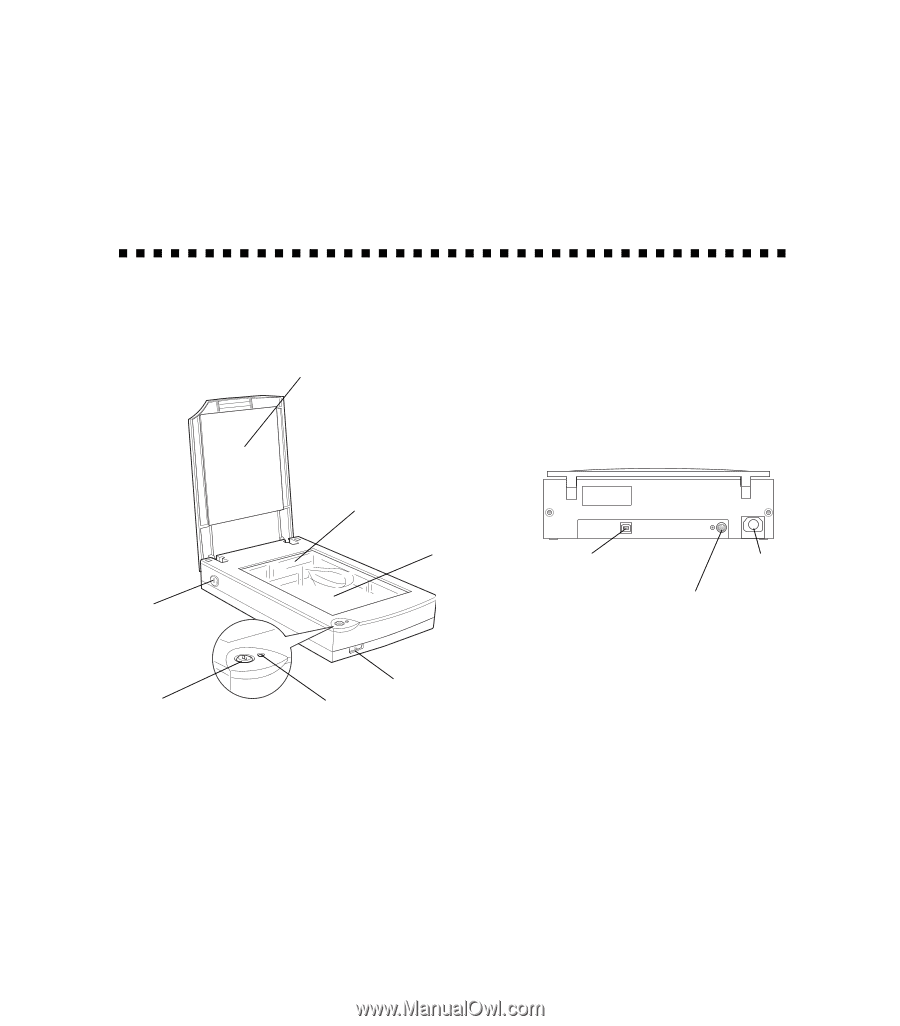
53
Scanner Maintenance
This section gives you basic maintenance instructions and tells you how to transport
your scanner safely.
Identifying Scanner Parts
Here are the parts of your scanner:
carriage
(in the home position)
document
table
operate button
Start button
operate light
transportation
lock
scanner cover
option connector
USB interface
connector
AC cord
back view