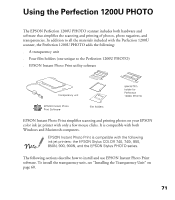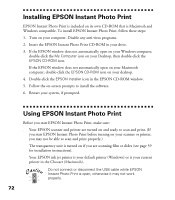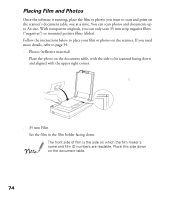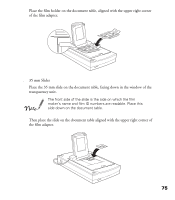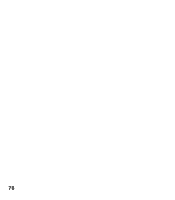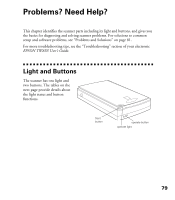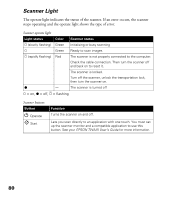Epson Perfection 1200U Scanner Basics - Page 83
Loading Paper in Your EPSON Printer, Scanning and Printing
 |
View all Epson Perfection 1200U manuals
Add to My Manuals
Save this manual to your list of manuals |
Page 83 highlights
Loading Paper in Your EPSON Printer You can load any of the media types and sizes shown in the EPSON Instant Photo Print window in your printer. Follow the paper loading instructions in your printer documentation. The types and sizes of paper that can be used with EPSON Instant Photo Print may vary depending on the version of the software you’re using. Scanning and Printing Follow the steps below to scan and print. 1. Click the button for the type of original you have placed on the scanner. 2. Click the button for the type of paper you loaded in the printer. 76
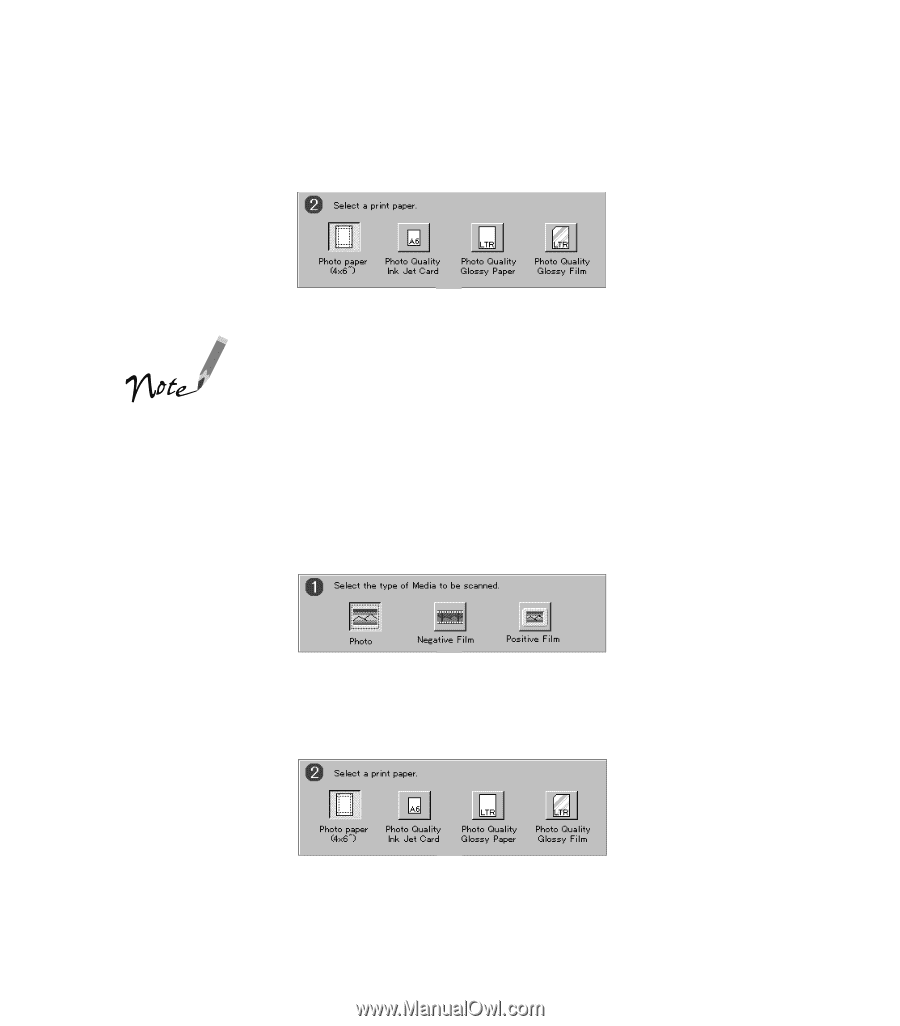
76
Loading Paper in Your EPSON Printer
You can load any of the media types and sizes shown in the EPSON Instant Photo
Print window in your printer. Follow the paper loading instructions in your printer
documentation.
The types and sizes of paper that can be used with EPSON
Instant Photo Print may vary depending on the version of the
software you±re using.
Scanning and Printing
Follow the steps below to scan and print.
1.
Click the button for the type of original you have placed on the scanner.
2.
Click the button for the type of paper you loaded in the printer.