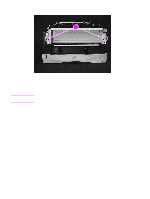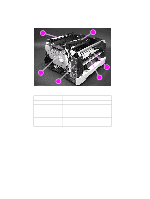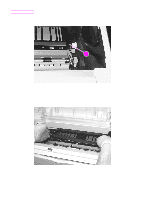HP 5100 Service Manual - Page 127
the flag so that it aligns with both the slot and the cutout in the left side of the chassis.
 |
UPC - 808736092500
View all HP 5100 manuals
Add to My Manuals
Save this manual to your list of manuals |
Page 127 highlights
2 Remove the two self-tapping screws (callout 2) that hold the cover to the front of the chassis. 2 Figure 53. Note Tray 1 inner cover removal (2 of 2, front of printer) 3 Facing the front of the printer, slip the cover off of the locator pins by tilting it to the right and then sliding it off to the right, avoiding the paper sensor. An extension of the paper-sensor flag fits into a slot in the Tray 1 lift plate (see page 154). Orient the flag so that it aligns with both the slot and the cutout in the left side of the chassis. Q1860-90918 6 Removing and replacing parts 125
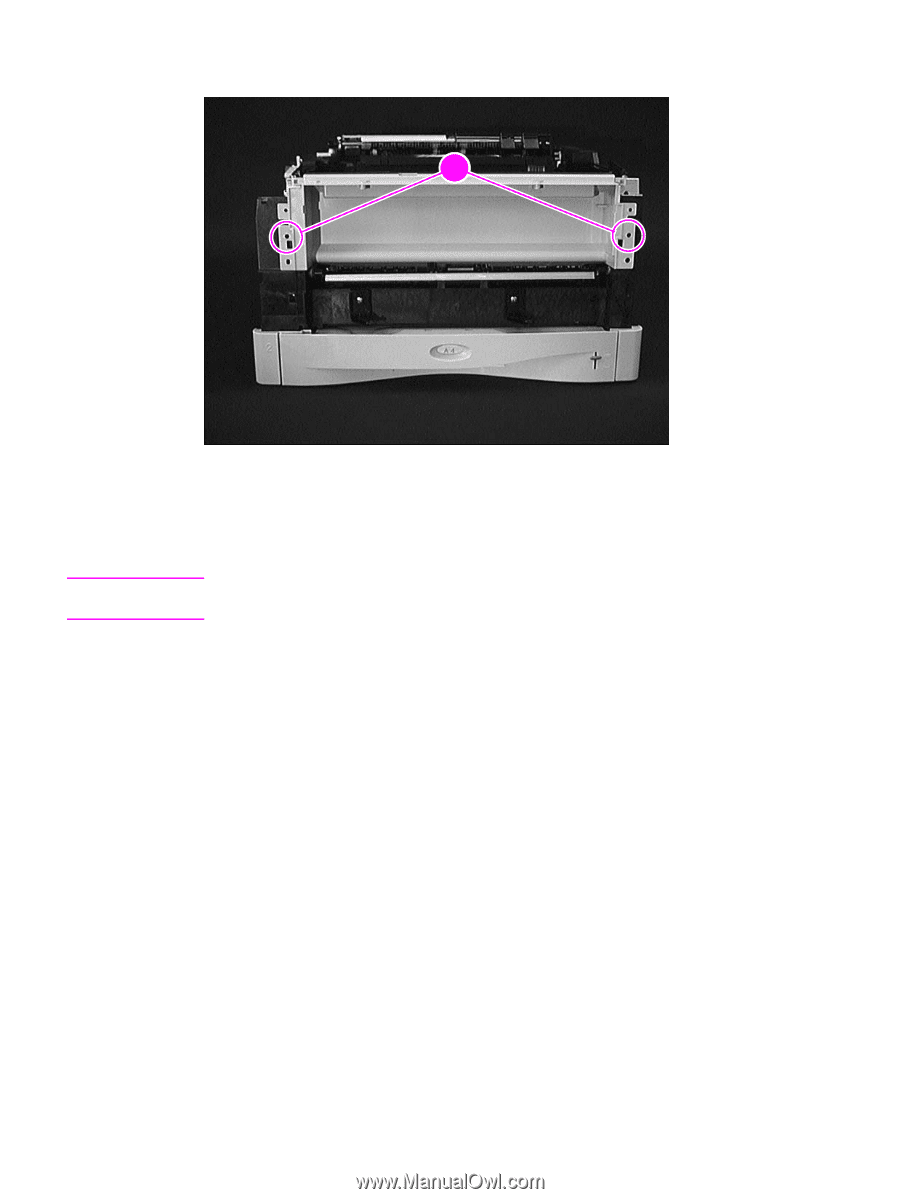
Q1860-90918
6 Removing and replacing parts
125
2
Remove the two self-tapping screws (callout 2) that hold the cover to the front of the chassis.
Figure 53.
Tray 1 inner cover removal (2 of 2, front of printer)
3
Facing the front of the printer, slip the cover off of the locator pins by tilting it to the right and
then sliding it off to the right, avoiding the paper sensor.
Note
An extension of the paper-sensor flag fits into a slot in the Tray 1 lift plate (see page 154). Orient
the flag so that it aligns with both the slot and the cutout in the left side of the chassis.
2
2