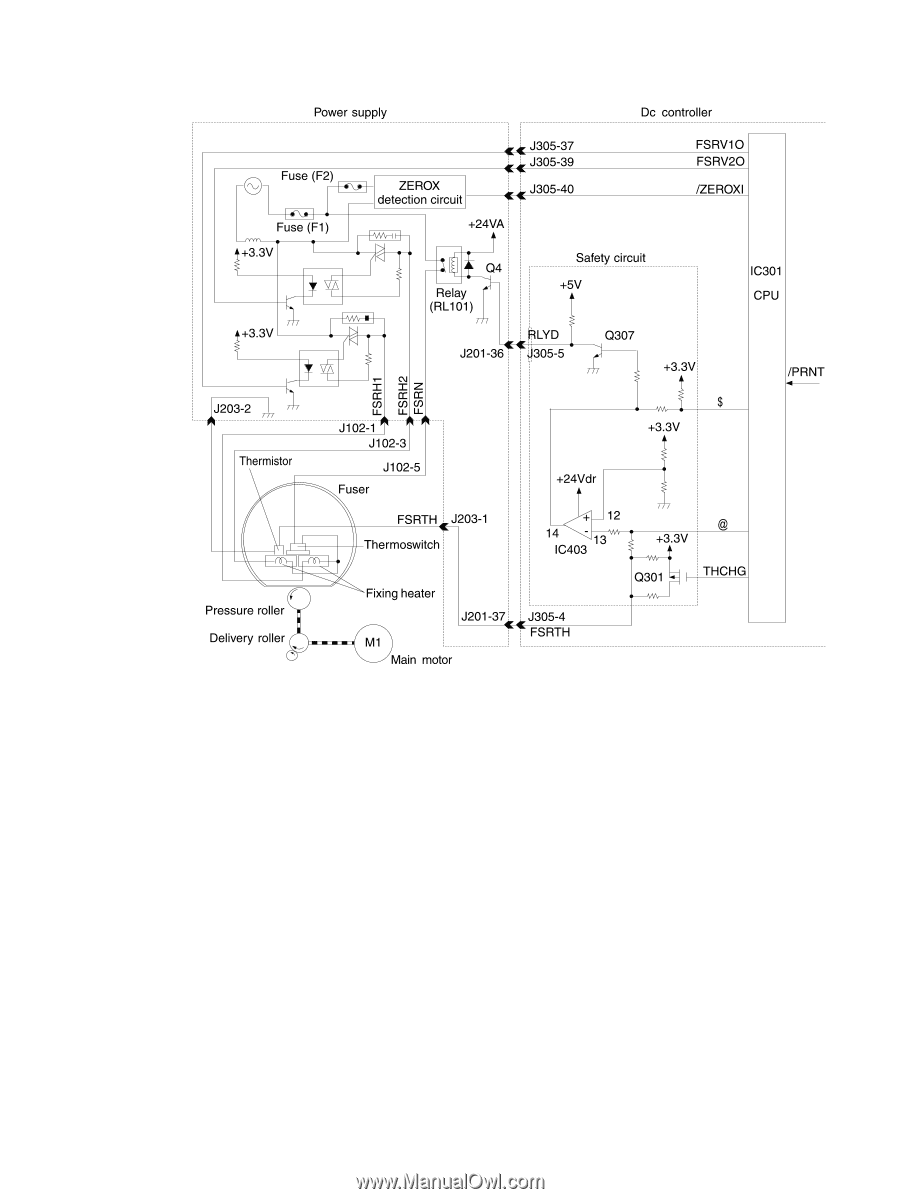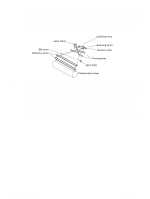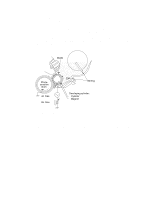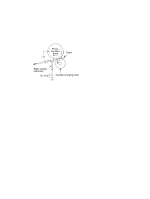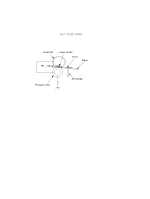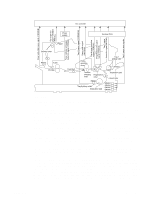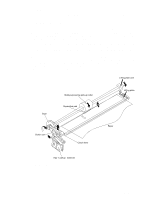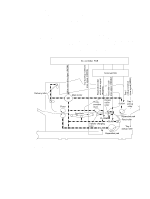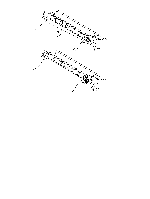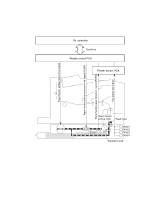HP 5100 Service Manual - Page 92
Variable fusing temperature, CON FUSER MODE
 |
UPC - 808736092500
View all HP 5100 manuals
Add to My Manuals
Save this manual to your list of manuals |
Page 92 highlights
Variable fusing temperature Figure 23. Fusing temperature control Variable fusing temperature is a feature that gives the user or service technician the ability to adjust the fusing temperature profile based on the media being used in the printer. The default fuser mode is Normal for most types of paper, which should be optimal for most users. There are optional Vellum, Low, and High fuser mode selections. If very heavy or rough media is being used, then the high fuser mode is beneficial. If transparencies or light media are being used, then low fuser mode might be appropriate. CONFIGURE FUSER MODE is in the paper handling and when set to the default of NO, paper types and associated fuser modes are not displayed in the menu. When CONFIGURE FUSER MODE is set to YES, the different paper types are then displayed in the menu. 90 Functional information Q1860-90918