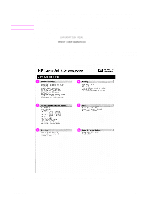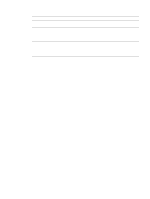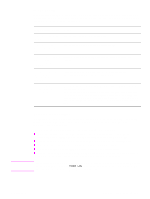HP 5100 Service Manual - Page 212
Table 34. Black lines in paper path direction, Possible cause, Action, are repeated at a consistent
 |
UPC - 808736092500
View all HP 5100 manuals
Add to My Manuals
Save this manual to your list of manuals |
Page 212 highlights
Table 34. Black lines (in paper path direction) Possible cause Action Toner cartridge not seated Remove the toner cartridge and reinsert it. correctly. Defective toner cartridge. Perform the half self-test functional check (see page 224). If the defect develops on the print drum, replace the toner cartridge. Worn or dirty fuser rollers. Clean the fuser using the cleaning page procedure on page 67. Several pages might be required if the fuser is very dirty. If the problem persists, replace the fuser. Static eliminator teeth (just beyond the transfer roller) are contaminated or defective. Clean the teeth by using a small brush or compressed air. Replace the assembly if it is damaged. Light is leaking into the printer Make sure that all covers are in place. Move the printer away from any outside windows. Table 35. Black lines (opposite paper path direction) Possible cause Action Repetitive defect. If the lines See "Repetitive defect ruler" on page 223 and replace the offending are repeated at a consistent components. interval down the page, this is a repetitive defect. Sharp, random lines indicate a problem with the laser control circuitry. Replace the following in the order indicated: 1. Laser/scanner assembly. 2. Dc controller. 3. Cables between the dc controller and the laser/scanner. 4. Formatter. 210 Troubleshooting Q1860-90918