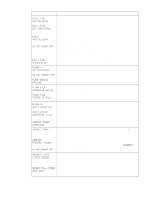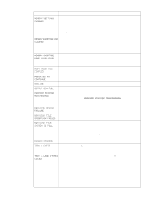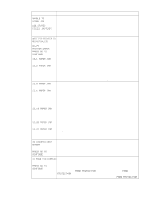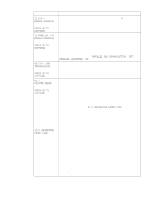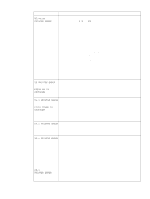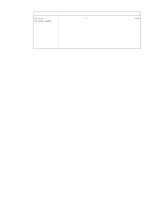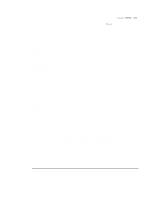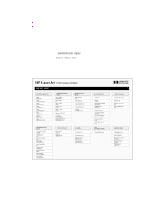HP 5100 Service Manual - Page 201
Xy.zz, Printer Error, Printer Error, Press Go To, Continue, X Printer Error, Cycle Power To, X - printer error 57 1
 |
UPC - 808736092500
View all HP 5100 manuals
Add to My Manuals
Save this manual to your list of manuals |
Page 201 highlights
Table 32. Printer messages Message Explanation or recommended action 53.xy.zz PRINTER ERROR A problem exists in the printer's memory. The DIMM that caused the error will not be used. Values of x, y, and zz are as follows: x = DIMM type 0-ROM 1-RAM y = device location 0-internal memory (ROM or RAM) 1 to 4-DIMM slots 1, 2, 3, or 4 zz = error number 0-unsupported memory 1-unrecognized memory 2-unsupported memory size 3-failed RAM test 4-exceeded maximum RAM size 5-exceeded maximum ROM size 6-invalid DIMM speed 7-DIMM reporting information incorrectly 8-DIMM RAM parity error 9-ROM needs to be mapped to an unsupported address 10-DIMM address conflict 11-PDC XROM out of bounds 12-unable to make a temporary mapping 1. Turn the printer off, and then reseat the specified DIMM. 2. Try the DIMM in another slot. 3. Replace the DIMM that caused the error. 55 PRINTER ERROR alternates with PRESS GO TO CONTINUE An internal communication error occurred. 1. Press [Go]. The page that contains the error will automatically be reprinted. 2. Check the power at the site. 3. Replace the formatter. 4. Replace the dc controller. 56.x PRINTER ERROR A temporary printing error occurred. alternates with CYCLE POWER TO CONTINUE x = description 1-illegal input or bad accessory connection 2-illegal output 1. Press [Go]. The page that contains the error will automatically be reprinted. 2. Turn the printer off, and then turn the printer back on. 3. Check the printer configuration. 4. Check the accessory connections. 57.x PRINTER ERROR A temporary printing error occurred. x = description 1-printer fan 1. Check the fan connector and make sure that the fan is not blocked. 2. Replace the fan. 59.x PRINTER ERROR A motor error occurred. x = description 0-motor error 2-motor start-up error 3-motor rotation error 1. Turn the printer off, and then turn the printer back on. 2. Make sure that the fuser or toner cartridge does not hinder the movement of the gears in the drive train. 3. Check the main motor cable to make sure that it is seated correctly. 4. If the error persists, replace the motor, and then replace the dc controller, if necessary. 62.x PRINTER ERROR A problem exists in the printer's memory. x= location 0-internal memory 1 to 4-DIMM slots 1, 2, 3, or 4 Reseat or replace the specified DIMM. Q1860-90918 Chapter 7 Troubleshooting 199