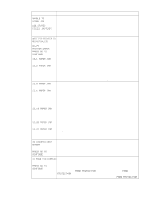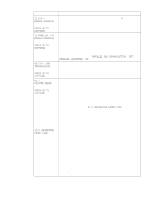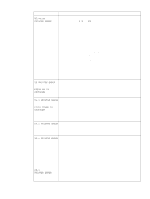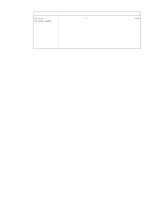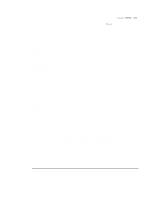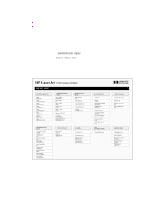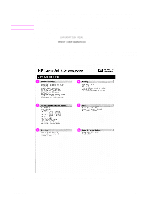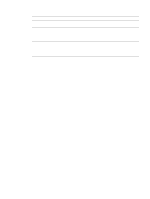HP 5100 Service Manual - Page 203
Table 32. Printer messages, Message, Explanation or recommended action, 8x.yyyy, PRINTER ERROR - 201
 |
UPC - 808736092500
View all HP 5100 manuals
Add to My Manuals
Save this manual to your list of manuals |
Page 203 highlights
Table 32. Printer messages Message Explanation or recommended action 8x.yyyy PRINTER ERROR The EIO accessory in slot x has encountered a critical error as specified by yyyy. x= description 1-EIO slot 1: the printer detected an error with the EIO card. 2-EIO slot 2: the printer detected an error with the EIO card. 6-EIO slot 1: the EIO card detected an error. The EIO card might be defective. 7-EIO slot 2: the EIO card detected an error. The EIO card might be defective. 1. Turn the printer off, and then turn the printer back on. 2. Reseat, if necessary, or replace the EIO board. Q1860-90918 Chapter 7 Troubleshooting 201
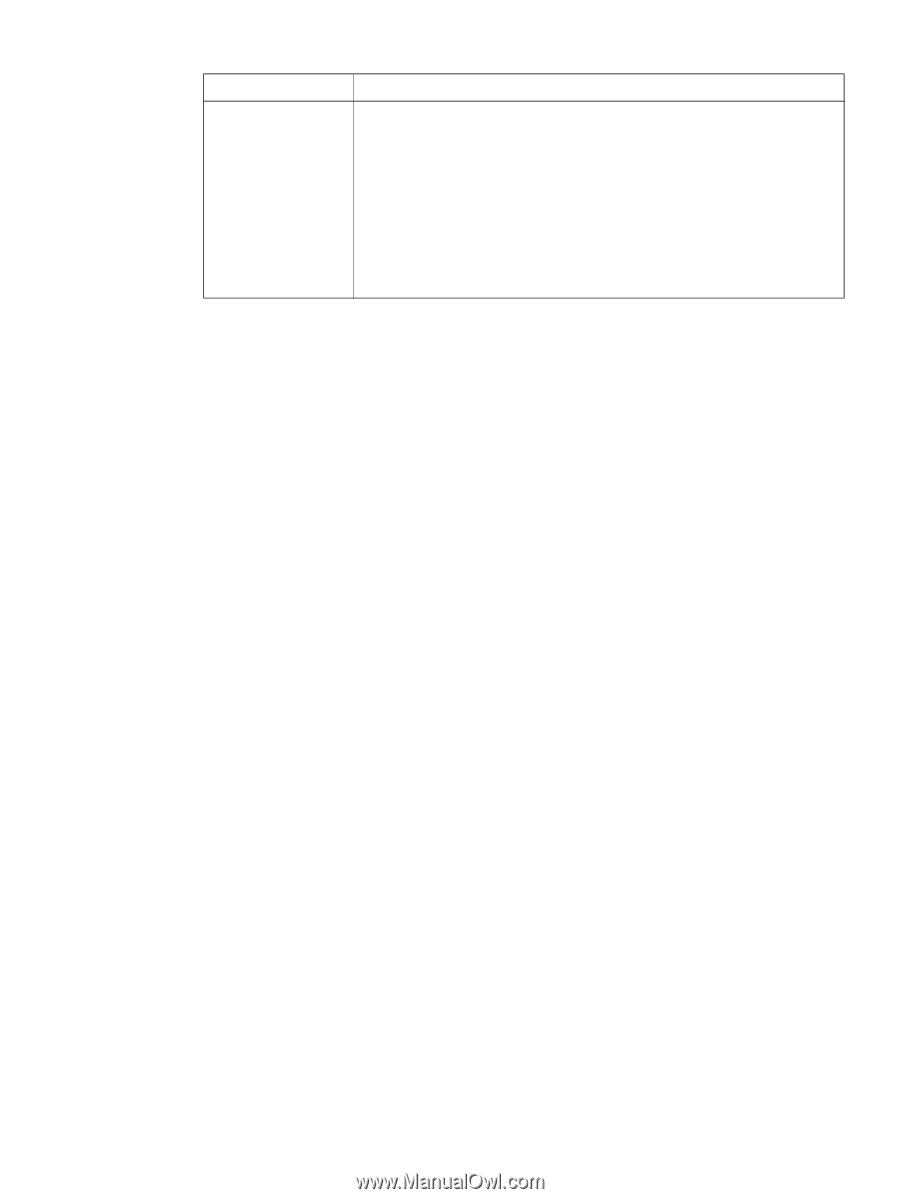
Q1860-90918
Chapter 7 Troubleshooting
201
8x.yyyy
PRINTER ERROR
The EIO accessory in slot
x
has encountered a critical error as specified by
yyyy
.
x= description
1—EIO slot 1: the printer detected an error with the EIO
card.
2—EIO slot 2: the printer detected an error with the EIO
card.
6—EIO slot 1: the EIO card detected an error. The EIO
card might be defective.
7—EIO slot 2: the EIO card detected an error. The EIO
card might be defective.
1. Turn the printer off, and then turn the printer back on.
2. Reseat, if necessary, or replace the EIO board.
Table 32. Printer messages
Message
Explanation or recommended action