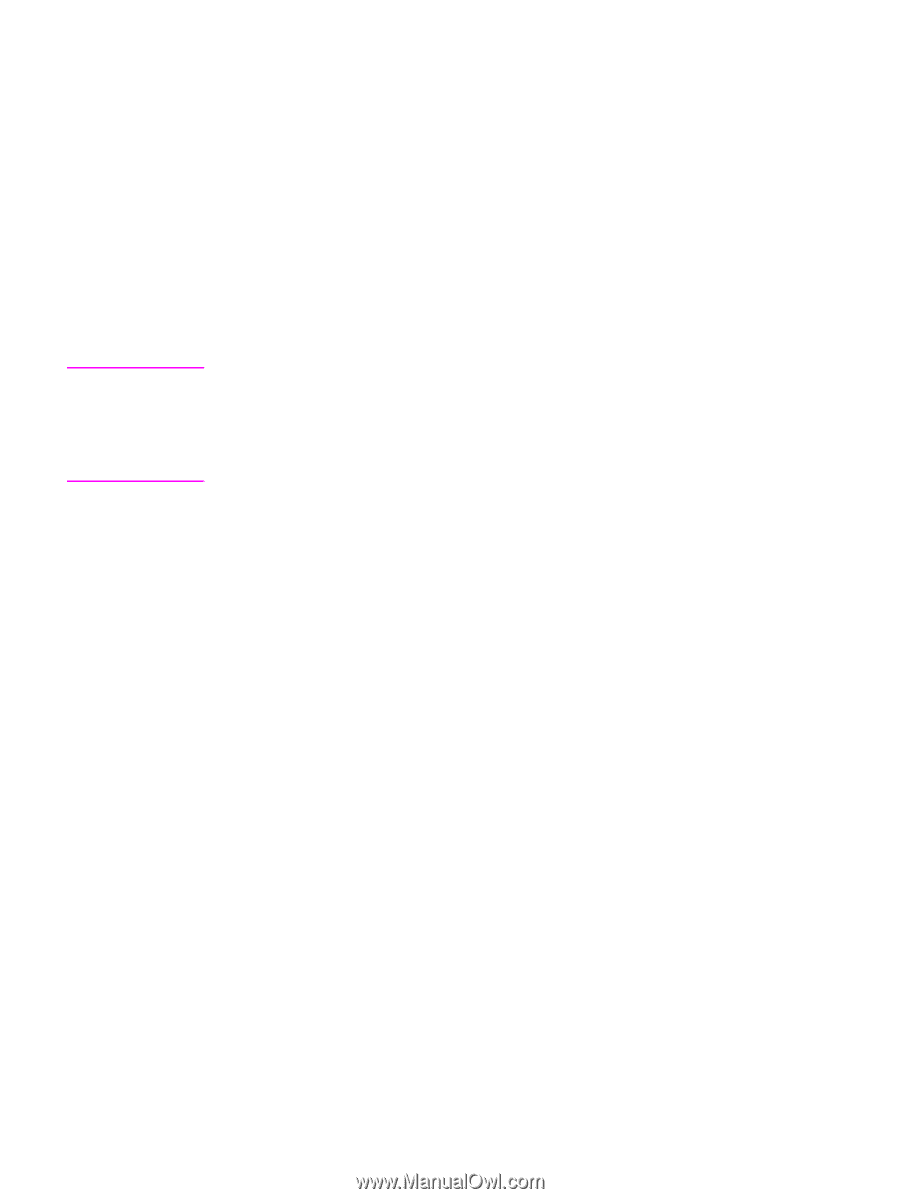HP 5100 Service Manual - Page 47
Control panel menus, To change a control panel setting, To print a control panel menu map
 |
UPC - 808736092500
View all HP 5100 manuals
Add to My Manuals
Save this manual to your list of manuals |
Page 47 highlights
Control panel menus Note Press [MENU] for access to all control panel menus. When additional trays or other accessories are installed in the printer, new menu items automatically appear. To change a control panel setting: 1 Press [MENU] until the menu you want appears. 2 Press [ITEM] until the item you want appears. 3 Press [- VALUE +] until the setting you want appears. 4 Press [SELECT] to save the selection. An asterisk (*) appears next to the selection in the display, indicating that it is now the default. 5 Press [GO] to exit the menu. Settings in the printer driver and software application override control panel settings. (Software application settings override printer-driver settings.) If you cannot gain access to a menu or item, it is either not an option for the printer or the customer's network administrator has locked the function. (The control panel reads ACCESS DENIED MENUS LOCKED.) See the customer's network administrator. To print a control panel menu map: To see the current settings for all of the menus and items available in the control panel, print a control panel menu map. 1 Press [MENU] until INFORMATION MENU appears. 2 Press [ITEM] until PRINT MENU MAP appears. 3 Press [SELECT] to print the menu map. Q1860-90918 Chapter 3 Printer operation 45