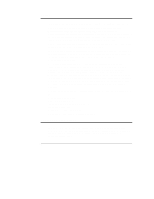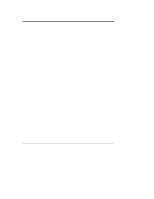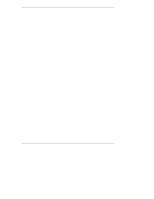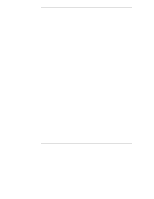Contents
v
Tools Required
........................................................................................
73
Rack Configuration Tools
.........................................................................
73
Safety Precautions
..................................................................................
74
Preparing the Rack
......................................................................................
75
HP Netserver Rack Mount Parts List
........................................................
75
Releasing Outer-Rail Assemblies
.............................................................
75
Marking the Columns
...............................................................................
76
Attaching the Outer-Rail Assemblies
........................................................
77
Placing the HP Netserver in the Rack
..........................................................
80
Attaching the Front Bezel
.............................................................................
81
Continuing with the Rack Installation Process
..............................................
82
9
Connecting the Monitor, Keyboard, Mouse, and UPS
.............................
83
Introduction
.................................................................................................
83
Connecting the UPS (Uninterruptible Power Supply)
................................
84
10Configuring the HP Netserver
...................................................................
85
Introduction
.................................................................................................
85
HP Netserver Navigator CD-ROM
................................................................
85
Contents of the HP Netserver Navigator CD-ROM
...................................
86
Obtaining HP Netserver Navigator Release History
..................................
86
HP Management Solutions
..........................................................................
88
DiagTools
....................................................................................................
89
Setup (BIOS) Utility
.....................................................................................
89
Accessing the Setup Utility
......................................................................
89
Menu Bar
................................................................................................
90
Using the Setup Screens
.........................................................................
91
Changing the System Date and Time
.......................................................
91
Setting the HP Netserver’s Boot Passwords
.............................................
92
SCSI Configuration Utility
............................................................................
94
11HP Netserver Online Documentation CD-ROM
.........................................
97
Overview
.....................................................................................................
97
Using the Online Documentation CD
............................................................
97
12Troubleshooting
........................................................................................
99
Introduction
.................................................................................................
99
Tools Required
........................................................................................
99
Common Installation Problems
...................................................................
100
Troubleshooting Sequence
.....................................................................
100