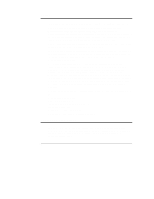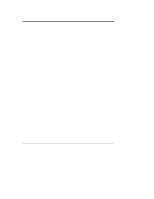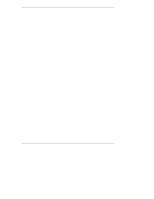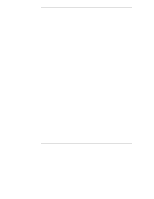Contents
vi
Netserver Will Not Power On
..................................................................
100
Problems after Netserver is Powered On
................................................
101
Error Messages
..........................................................................................
102
POST Error Messages
............................................................................
104
Power-On Self Test (POST) Error Codes
................................................
106
Clearing the CMOS Configuration
...........................................................
106
Resetting a Lost Password
.....................................................................
108
Hardware Problems
....................................................................................
108
Monitor Does Not Work
..........................................................................
108
Keyboard or Mouse Does Not Work
........................................................
109
CD-ROM Drive Does Not Work
...............................................................
110
SCSI Device Does Not Work
..................................................................
110
Replacing a Battery
....................................................................................
110
Problems Running the Setup Utility
.............................................................
112
13Alternative Rack Mounting (4-Post)
.........................................................
113
Introduction
................................................................................................
113
Tools Required
.......................................................................................
114
Rack Configuration Tools
........................................................................
114
Safety Precautions
.................................................................................
115
Preparing the Rack
.....................................................................................
116
HP Netserver Rack Mount Parts List
.......................................................
116
Releasing Outer-Rail Assemblies
............................................................
116
Marking the Columns
..............................................................................
117
Attaching Outer-Rails to the Rack
...........................................................
118
Placing the HP Netserver in the Rack
.........................................................
120
Attaching the Front Bezel
............................................................................
122
Continuing with the Rack Installation Process
.............................................
122
A Specifications
...........................................................................................
123
Introduction
................................................................................................
123
Requirements
.........................................................................................
123
System Board Layout
.............................................................................
126
Index
..............................................................................................................
129