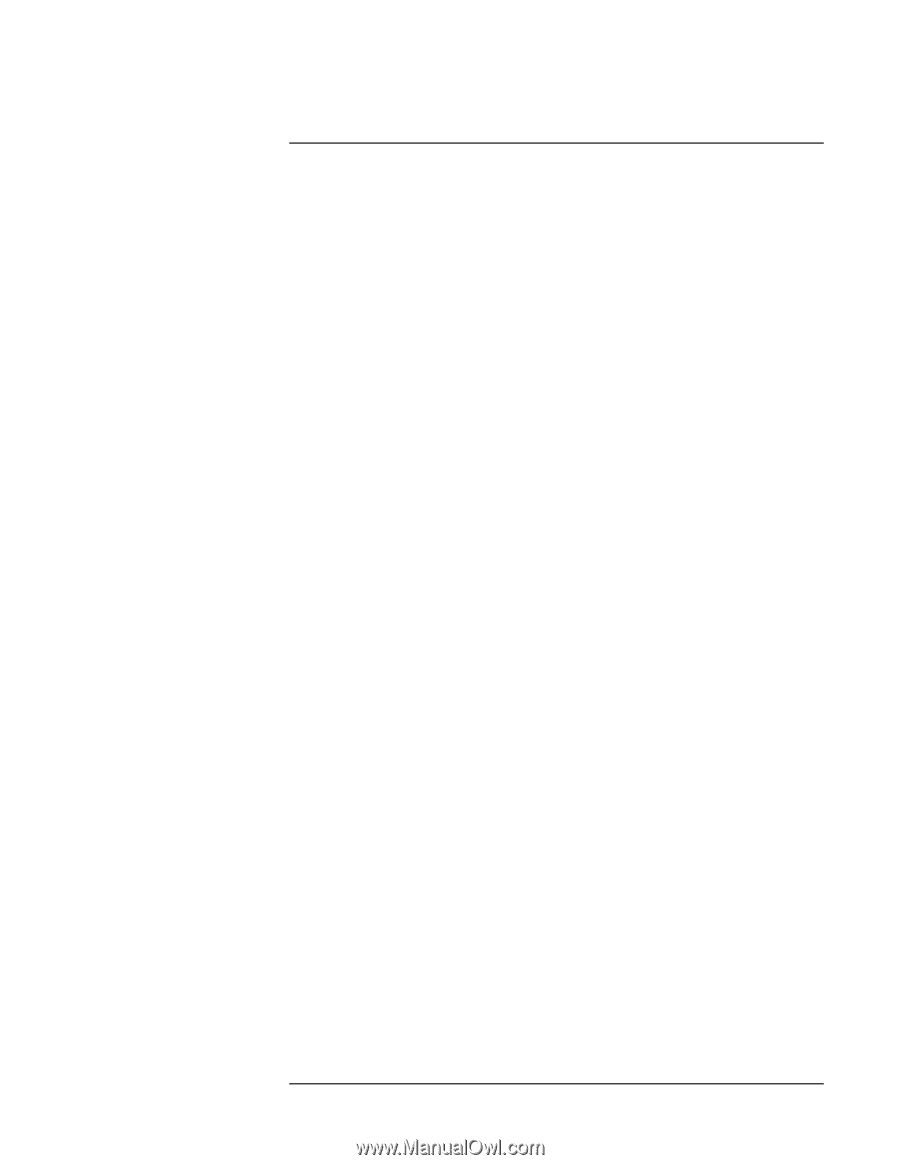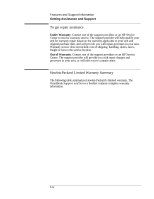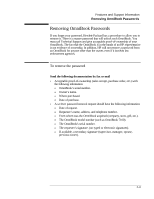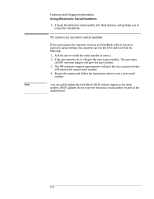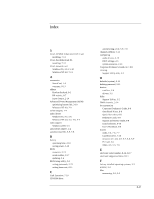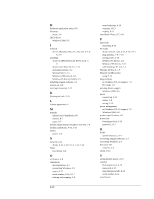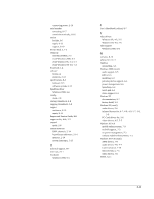HP OmniBook XE2-DE HP OmniBook XE Series - Corporate Evaluators Guide - Page 103
Index
 |
View all HP OmniBook XE2-DE manuals
Add to My Manuals
Save this manual to your list of manuals |
Page 103 highlights
Index 3 3Com 3C589D EtherLink III PC Card installing, 7-11 3Com Fast EtherLink XL installing, 7-12 3Com network card Windows 95, 4-13, 5-10 Windows NT 4.0, 7-11 A accessories SmartCard, 1-4 warranty, 8-13 address Hewlett-Packard, 8-2 HP website, 8-7 Input/Output, 2-14 Advanced Power Management (APM) optimizing battery life, 2-10 Windows NT 4.0, 7-9 airline adapter, 1-4 audio drivers Windows 95, 3-2, 5-6 Windows NT 4.0, 3-2, 7-6, 7-7 audio support Windows 2000, 6-5 auto/airline adapter, 1-4 autodetecting CDs, 5-9, 7-8 B battery operating time, 2-10 saving power, 2-10 BIOS resources, 2-13 serial number, 8-17 updating, 2-6 BIOS Setup utility, 2-3 setting passwords, 2-15 setting time-outs, 2-11 C Card Executive, 7-10 CD-ROM drive autodetecting a CD, 5-9, 7-8 channels (DMA), 2-14 configuring audio devices, 2-13 BIOS settings, 2-3 system resources, 2-13 Corporate Evaluator's Guide, 8-7, 8-9 creating Support Utility disk, 3-2 D defaults (system), 2-13 deleting password, 2-11 devices conflicts, 2-6 drivers, 3-2 disks Support Utility, 3-2 DMA channels, 2-14 documentation Corporate Evaluator's Guide, 8-9 OmniBook Notes, 8-8 Quick Start sheet, 8-8 Reference Guide, 8-8 Support and Service Guide, 8-8 tested solutions, 8-10 User's Handbook, 8-8 drivers audio, 5-6, 7-6, 7-7 Card Executive, 7-10 infrared, 4-7, 4-8, 4-9, 5-7, 5-8, 5-9 PC Card, 5-6 video, 4-5, 5-5, 7-6 E electronic serial number, 8-16, 8-17 electronic support services, 8-11 F factory installed operating systems, 3-3 FAT32, 3-2 files recovering, 3-2, 3-3 8-17