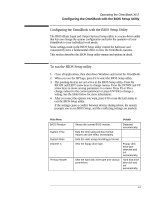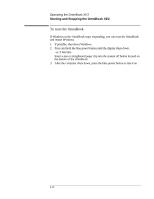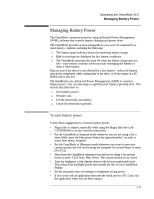HP OmniBook XE2-DE HP OmniBook XE Series - Corporate Evaluators Guide - Page 22
Resume on Time - bios
 |
View all HP OmniBook XE2-DE manuals
Add to My Manuals
Save this manual to your list of manuals |
Page 22 highlights
Operating the OmniBook XE2 Configuring the OmniBook with the BIOS Setup Utility Resume on Time Resume Time Cooling Control Sets whether the system resumes from Suspend at a defined time of day. Sets the 24-hour time when the system resumes from Suspend if enabled. Sets mode for reduction of CPU temperature to Silence (less cooling) or Performance (more cooling). Off Performance 2-6
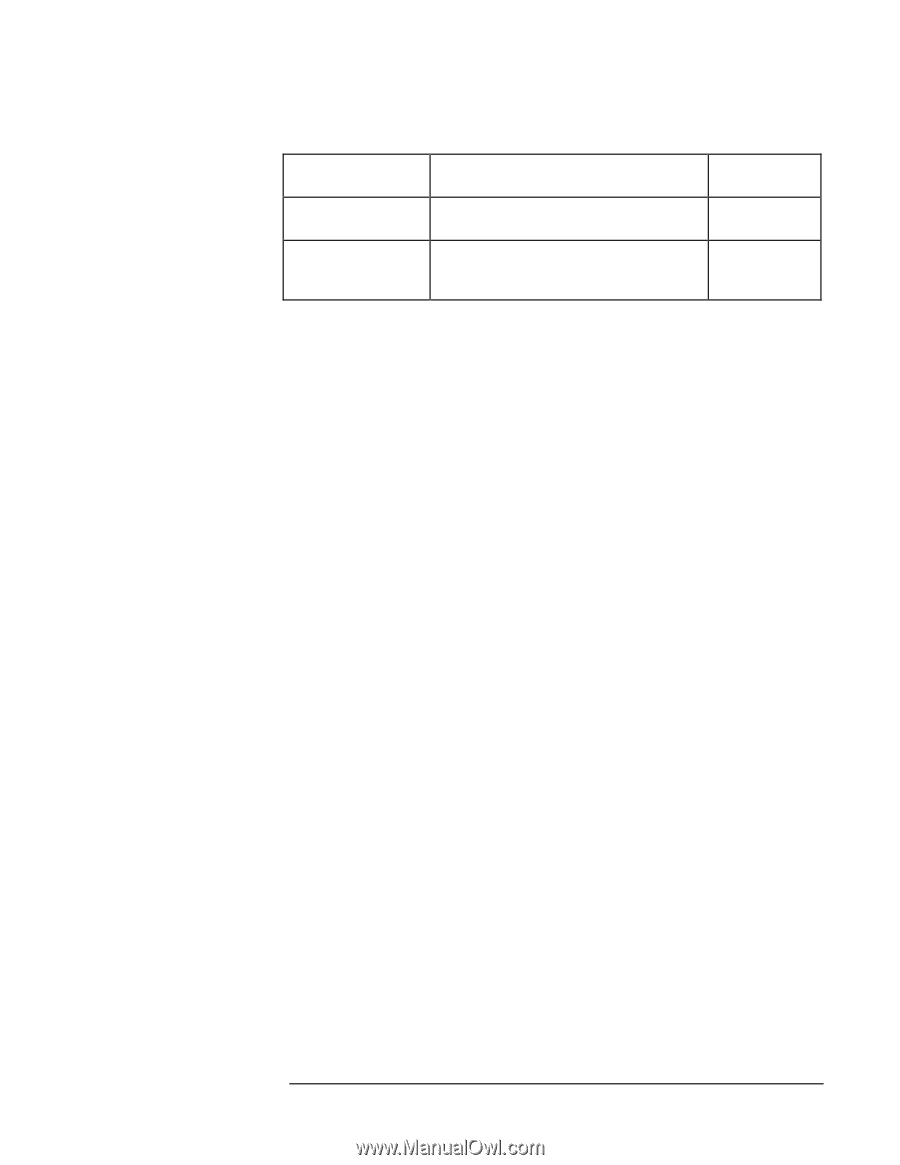
Operating the OmniBook XE2
Configuring the OmniBook with the BIOS Setup Utility
2-6
Resume on Time
Sets whether the system resumes from
Suspend at a defined time of day.
Off
Resume Time
Sets the 24-hour time when the system
resumes from Suspend if enabled.
Cooling Control
Sets mode for reduction of CPU
temperature to Silence (less cooling) or
Performance (more cooling).
Performance