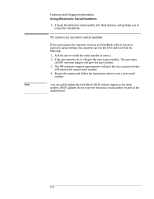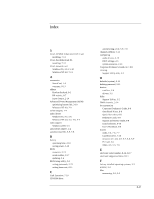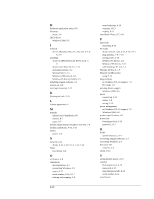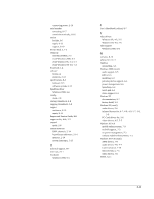HP OmniBook XE2-DE HP OmniBook XE Series - Corporate Evaluators Guide - Page 106
Introducing the OmniBook XE2, Operating the OmniBook XE2, Using the, Using Windows 98, Using Windows
 |
View all HP OmniBook XE2-DE manuals
Add to My Manuals
Save this manual to your list of manuals |
Page 106 highlights
1. Introducing the OmniBook XE2 2. Operating the OmniBook XE2 3. Using the Recovery CD 4. Using Windows 98 5. Using Windows 95 6. Using Windows NT 4.0 7. Features and Support Information

1. Introducing the OmniBook XE2
2. Operating the OmniBook XE2
3. Using the
Recovery CD
4. Using Windows 98
5. Using Windows 95
6. Using Windows NT 4.0
7. Features and Support Information