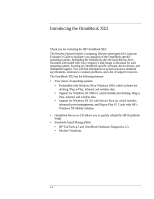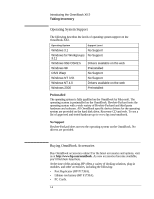HP OmniBook XE2-DE HP OmniBook XE Series - Corporate Evaluators Guide - Page 9
Using Windows NT 4.0, Features and Support Information
 |
View all HP OmniBook XE2-DE manuals
Add to My Manuals
Save this manual to your list of manuals |
Page 9 highlights
To configure power management 6-6 Using Windows NT 4.0 7-1 Installing Retail Windows NT 4.0 7-3 To prepare for software installation 7-3 To install a retail version of Windows NT 4.0 7-4 To install Service Pack 5.0 for retail Windows NT 4.0 7-5 To install video support for retail Windows NT 4.0 7-6 To install audio and modem support for retail Windows NT 4.07-6 To install touch pad support 7-7 To install IDE support for retail Windows NT 4.0 7-7 To install Intel SpeedStep Support 7-8 To disable automatic CD-ROM detection 7-8 To install the Euro Key Patch 7-8 Installing Mobile Enhancements 7-10 To install APM for Windows NT 4.0 7-10 To install Card Executive for retail Windows NT 4.0 7-11 Installing Cards 7-12 To install a 3Com 3C589D EtherLink III PC Card 7-12 To install a 3Com 3C575 Fast EtherLink XL CardBus PC Card7-13 Features and Support Information 8-1 OmniBook XE2 Features 8-3 OmniBook Accessories 8-6 Getting Assistance and Support 8-7 To look up technical information 8-7 To get HP OmniBook assistance 8-10 To find Electronic Support Services 8-10 To contact Customer Support 8-11 To get repair assistance 8-12 Hewlett-Packard Limited Warranty Summary 8-12 Removing OmniBook Passwords 8-13 To remove the password 8-13 Using Electronic Serial Numbers 8-15 To ensure serial number security 8-15 To correct an incorrect serial number 8-16 Contents -3