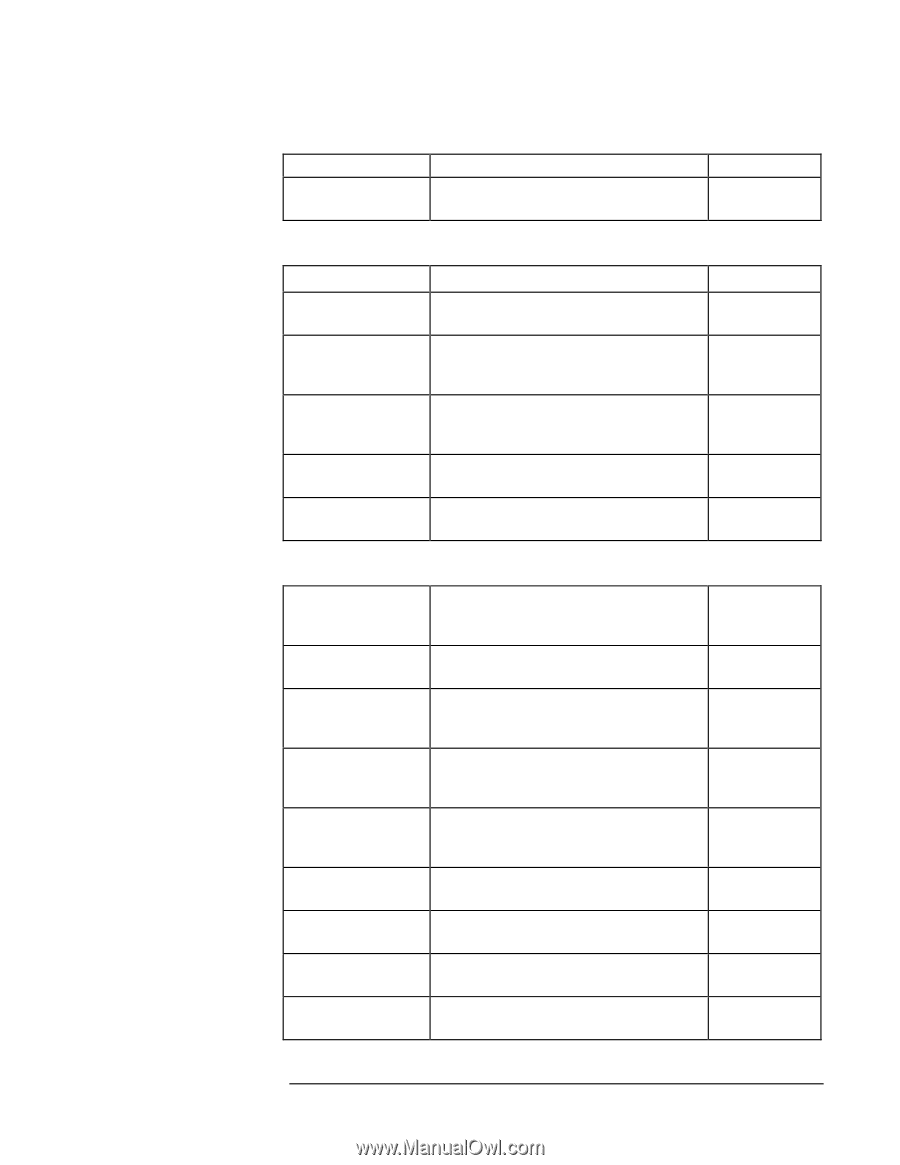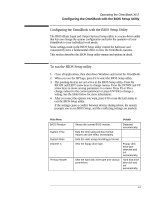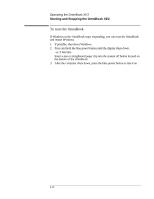HP OmniBook XE2-DE HP OmniBook XE Series - Corporate Evaluators Guide - Page 21
Security Menu, Default, Power APM Menu - default bios password
 |
View all HP OmniBook XE2-DE manuals
Add to My Manuals
Save this manual to your list of manuals |
Page 21 highlights
Operating the OmniBook XE2 Configuring the OmniBook with the BIOS Setup Utility Adapter Floppy disk controller secondary (CD-ROM drive) controllers. Enables the floppy disk drive. Enabled Security Menu User Password Is Supervisor Password Is Set User Password Set Supervisor Password Password on boot Diskette access Shows if a user password is set. Shows if an supervisor password is set. Press ENTER to set, change, or clear user password. Password length can be no longer than 8 characters, 0-9, A-Z. Press ENTER to set, change, or clear supervisor password. This password protects BIOS Setup settings. Sets whether a user password is required when the computer boots. Allows access to floppy disk drive to supervisor only or user. Default Clear Clear Enabled Supervisor Power (APM) Menu* Default PM Control Power Savings Standby Timeout Suspend Timeout Hibernate Timeout Hard Disk Timeout Video Timeout Power Button Mode Resume on Modem Ring Disables power management, or enables it either always or when using battery power only. Sets the combination of power management features for your usage. Sets the period of inactivity after which the computer goes from On to Standby power mode. Sets the period of inactivity after which the computer goes from Standby to Suspend power mode. Sets whether the computer goes from Suspend to Hibernate power mode after the indicated period of inactivity. Sets the period of inactivity after which the hard disk stops spinning. Sets the period of hard disk inactivity after which the screen is turned off. Sets the action of the blue power button when pressed for less than 4 seconds. Sets whether the system resumes from Suspend if a ring signal is received. Battery Powered Only Maximum Battery Life 2 minutes 2 minutes 2 hours 1 minute Off Suspend Off 2-5