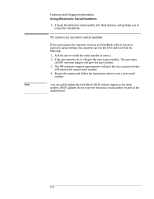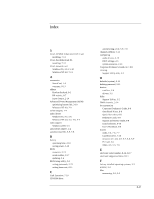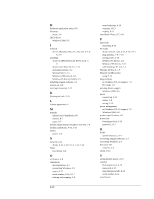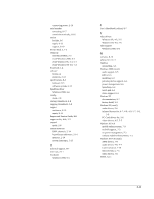HP OmniBook XE2-DE HP OmniBook XE Series - Corporate Evaluators Guide - Page 105
Support and Service Guide, 8-8
 |
View all HP OmniBook XE2-DE manuals
Add to My Manuals
Save this manual to your list of manuals |
Page 105 highlights
conserving power, 2-10 serial number correcting, 8-17 stored electronically, 8-16 service booklet, 8-7 repair, 8-13 support, 8-10 Service Pack 3, 7-5 setting up OmniBook BIOS, 2-3 retail Windows 2000, 6-3 retail Windows 95, 4-3, 5-3 retail Windows NT 4.0, 7-3 SmartCard, 1-4 software license, iii resources, 2-13 specifications, 8-2 hardware, 8-3 software system, 2-13 SpeedStep driver Windows 2000, 6-6 standby mode, 2-8 starting OmniBook, 2-8 stopping OmniBook, 2-8 support assistance, 8-10 repair, 8-13 Support and Service Guide, 8-8 support utility disk, 3-2 suspend mode, 2-8 system resources DMA channels, 2-14 Input/Output addresses, 2-14 memory, 2-14 system interrupts, 2-13 T technical support, 8-7 time-outs, 2-11 touch pad Windows 2000, 6-5 U User's Handbook (online), 8-7 V video drivers Windows 95, 4-5, 5-5 Windows NT 4.0, 7-6 video support Windows 2000, 6-4 W warranty, 8-13 website, 8-7, 8-11 Windows reinstalling, 3-3 Windows 2000 (retail) audio support, 6-5 HPCI, 6-5 installing, 6-3 pointing device support, 6-5 power management, 6-6 SpeedStep, 6-6 touch pad, 6-5 video support, 6-4 Windows 95 documentation, 8-7 factory build, 3-3 Windows 95 (retail) audio drivers, 5-6 infrared drivers for, 4-7, 4-8, 4-9, 5-7, 5-8, 5-9 PC Card drivers for, 5-6 video drivers, 4-5, 5-5 Windows NT 4.0 mobile enhancements, 7-9 no PnP support, 7-2 no power management, 7-2 without mobile enhancements, 7-2 Windows NT 4.0 (retail) APM drivers, 7-9 audio drivers, 7-6, 7-7 Card Executive, 7-10 Service Pack 3, 7-5 video drivers, 7-6 WWW, 8-11 8-19