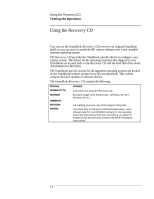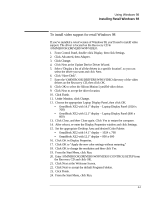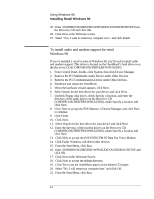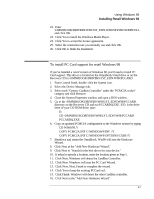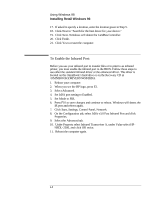HP OmniBook XE2-DE HP OmniBook XE Series - Corporate Evaluators Guide - Page 43
Installing Retail Windows 98 - manual
 |
View all HP OmniBook XE2-DE manuals
Add to My Manuals
Save this manual to your list of manuals |
Page 43 highlights
Using Windows 98 Installing Retail Windows 98 Installing Retail Windows 98 If you install a retail version of Windows 98, you'll also need to manually install video, audio, PC Card, and infrared drivers. This section describes how to ♦ Preparing for software installation. ♦ Install a retail version of Windows 98. ♦ Install video support for retail Windows 98. ♦ Install audio and modem support for retail Windows 98. ♦ Install PC Card support for retail Windows 98. ♦ Install infrared support for retail Windows 98. ♦ Install touch pad support for retail Windows 98. To prepare for software installation It is recommended you repartition your hard disk before installing retail Windows 98. Follow the instructions below to repartition your hard disk. 1. Insert the Recovery CD in the CD-ROM drive. 2. Insert a blank floppy disk in the A: drive. 3. Open the MS-DOS Prompt. 4. Go to the \OMNIBOOK\BOOTDISK directory on the Recovery CD. 5. Type MAKESUPP. 6. Enter A as the Floppy drive. 7. Enter Y to continue. 8. Press any key to continue. 9. Enter N when complete. 10. Close the MS-DOS Prompt; remove the Recovery CD from the CD-ROM drive. 11. Shutdown and restart, booting from the floppy disk. 12. Type Format C: /q /u. 13. Enter Y to format the C: drive. 14. Enter your desired Volume Label and press enter. 15. Insert the Recovery CD into the CD-ROM drive. 16. Type SYS C: 17. Insert the Windows 98 Installation CD-ROM. 18. Type the following commands to copy the Windows 98 files to the C: drive. C: 4-3