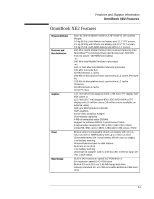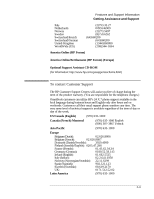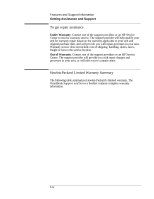HP OmniBook XE2-DE HP OmniBook XE Series - Corporate Evaluators Guide - Page 93
Getting Assistance and Support, To look up technical information
 |
View all HP OmniBook XE2-DE manuals
Add to My Manuals
Save this manual to your list of manuals |
Page 93 highlights
Features and Support Information Getting Assistance and Support Getting Assistance and Support This section includes information about: ♦ Looking up technical information. ♦ Getting HP OmniBook assistance from electronic services and from Customer Support centers. ♦ Getting repair assistance. ♦ Hewlett-Packard limited warranty. To look up technical information This Corporate Evaluator's Guide provides technical specifications and other information to assist in completing evaluations. For more OmniBook information, refer to the following OmniBook documentation. Source Online User's Handbook Online OmniBook Notes The introductory Microsoft manual for Windows 95 or Windows NT. OmniBook website Corporate Evaluator's Guide Corporate Deployment Guide HP Support As sist CD-ROM Address or Number This introduces the OmniBook and shows you the OmniBook basics. It also contains troubleshooting information (Start, Programs, OmniBook Library). For late-breaking information available after the manuals were completed, see OmniBook Notes (Start, Programs, OmniBook Library). This is shipped with your OmniBook and contains information about using the standard features of Windows 95 or Windows NT 4.0. http://www.hp.com/omnibook (http://www2.hp.com/omnibook, European mirror) This provides information about installing operating systems, as well as how to configure the OmniBook in a corporate, networked environment. Located at the OmniBook website. This provides a set of tools and documentation to guide Corporate IT teams through the steps necessary for a successful mobile PC implementation within their enterprises. See the Support and Service booklet for telephone numbers. 8-7