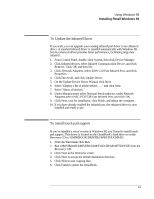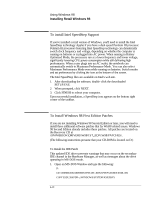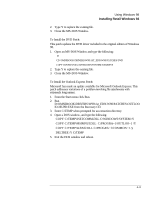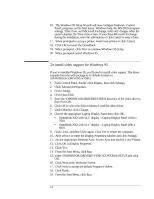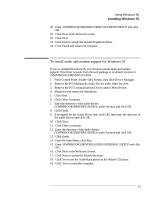HP OmniBook XE2-DE HP OmniBook XE Series - Corporate Evaluators Guide - Page 54
Requirements
 |
View all HP OmniBook XE2-DE manuals
Add to My Manuals
Save this manual to your list of manuals |
Page 54 highlights
Using Windows 95 Using Windows 95 Installing Cards Windows 95 OEM Service Release 2.5 is fully supported on the OmniBook XE2. The following procedure installs Windows 95 OSR 2.5 and configures the appropriate device drivers Requirements • OmniBook XE2. • Windows 95 CD-ROM. • OmniBook Drivers for Windows 95 (These drivers are available in a selfextracting archive on the Internet at www.hp.com/go/omnibook.) Location: After you download the drivers they will expand to to a default location in \OMNIBOOK\DRIVERS. 5-3

Using Windows 95
Installing Cards
5-3
Using Windows 95
Windows 95 OEM Service Release 2.5 is fully supported on the OmniBook
XE2. The following procedure installs Windows 95 OSR 2.5 and configures the
appropriate device drivers
Requirements
•
OmniBook XE2.
•
Windows 95 CD-ROM.
•
OmniBook Drivers for Windows 95 (These drivers are available in a self-
extracting archive on the Internet at www.hp.com/go/omnibook.)
Location:
After you download the drivers they will expand to to a default
location in \OMNIBOOK\DRIVERS.