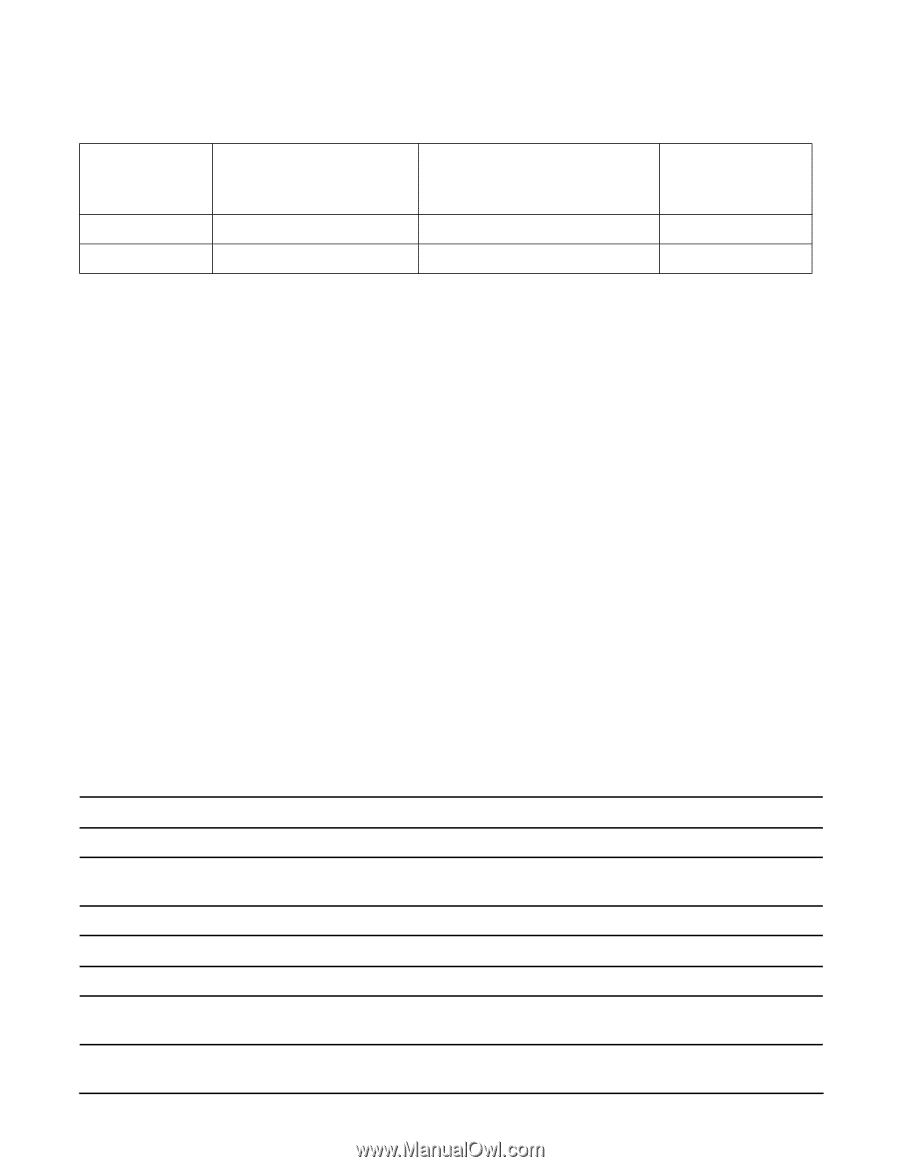HP rp3440 Installation Guide, Seventh Edition - HP 9000 rp3410 and HP 9000 rp3 - Page 10
Document Organization, Typographic Conventions, Table 1, Publishing History Details Continued - 1 way
 |
View all HP rp3440 manuals
Add to My Manuals
Save this manual to your list of manuals |
Page 10 highlights
Table 1 Publishing History Details (Continued) Document Manufacturing Part Number Operating Systems Supported A7137-96001 HP-UX 11i v1 N/A HP-UX 11i v1 Supported Product Versions Publication Date HP 9000 rp3410 and rp3440 HP 9000 rp3410 and rp3440 April 2005 July 2004 Document Organization This guide is divided into the following sections. Section 1 Introduction: Provides views and descriptions of the server and safety information. Section 2 Unpacking and Inspecting the Server: Provides procedures to perform before installing the server. Section 3 Installing Additional Components: Describes how to install server components that are not installed before delivery. Section 4 Installing the Server into a Rack: Describes how to install the server into an HP rack, non-HP rack, or pedestal. Section 5 Connecting Cables: Describes the cables to connect to power the server and to provide LAN connectivity. Section 6 Console Setup: Describes how to set up and start a console session on the server. Section 7 Accessing a Host Console: Describes the different ways to access the host console. Section 8 Powering On the Server: Provides instructions on how to power on the server. Section 9 Booting the Operating System: Provides instructions on how to boot the operating system. Section 10 Troubleshooting: Diagnostics and basic troubleshooting information. Typographic Conventions This document uses the following conventions. WARNING A warning lists requirements that you must meet to avoid personal injury. CAUTION A caution provides information required to avoid losing data or avoid losing system functionality. IMPORTANT Important messages provide essential information to explain a concept or to complete a task. NOTE A note highlights useful information such as restrictions, recommendations, or important details about HP product features. 10