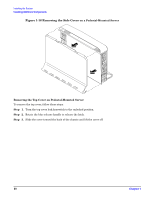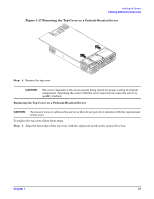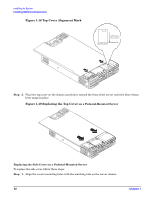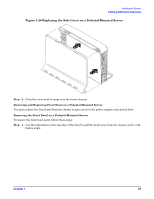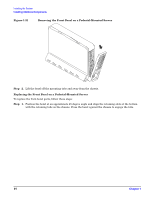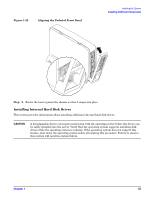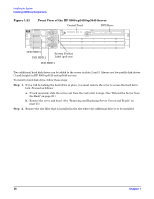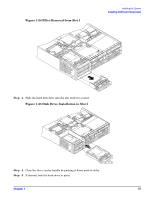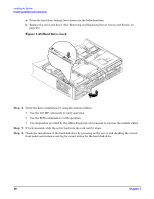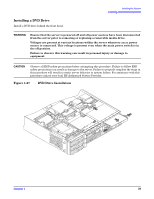HP rp3440 Installation Guide, Seventh Edition - HP 9000 rp3410 and HP 9000 rp3 - Page 35
Installing Internal Hard Disk Drives, Aligning the Pedestal Front Bezel, Step 2.
 |
View all HP rp3440 manuals
Add to My Manuals
Save this manual to your list of manuals |
Page 35 highlights
Figure 1-22 Aligning the Pedestal Front Bezel Installing the System Installing Additional Components Step 2. Rotate the bezel against the chassis so that it snaps into place. Installing Internal Hard Disk Drives This section provides information about installing additional internal hard disk drives. CAUTION A hot-pluggable device can require interaction with the operating server before the device can be safely installed into the server. Verify that the operating system supports installing disk drives while the operating system is running. If the operating system does not support this feature, shut down the operating system before attempting this procedure. Failure to observe this caution will result in system failure. Chapter 1 35
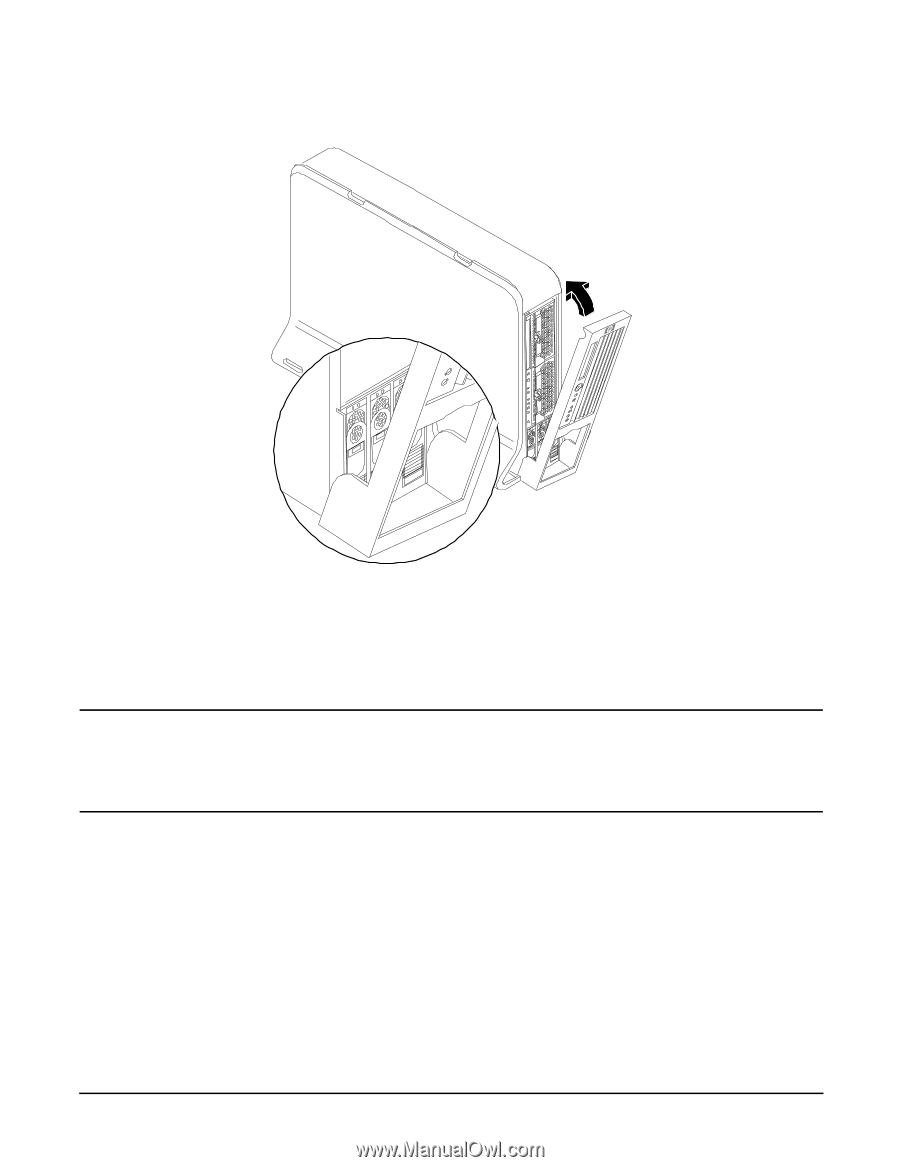
Installing the System
Installing Additional Components
Chapter 1
35
Figure 1-22
Aligning the Pedestal Front Bezel
Step 2.
Rotate the bezel against the chassis so that it snaps into place.
Installing Internal Hard Disk Drives
This section provides information about installing additional internal hard disk drives.
CAUTION
A hot-pluggable device can require interaction with the operating server before the device can
be safely installed into the server. Verify that the operating system supports installing disk
drives while the operating system is running. If the operating system does not support this
feature, shut down the operating system before attempting this procedure. Failure to observe
this caution will result in system failure.