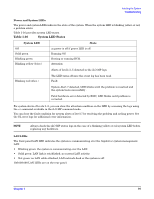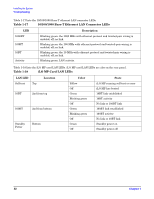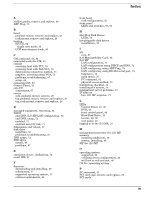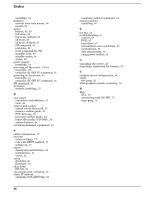HP rp3440 Installation Guide, Seventh Edition - HP 9000 rp3410 and HP 9000 rp3 - Page 96
PCI card cage, processor airflow guide - mp reset button
 |
View all HP rp3440 manuals
Add to My Manuals
Save this manual to your list of manuals |
Page 96 highlights
Index installing, 52 pedestal convert from rack mount, 66 mount, 29 power button, 85, 90 full state, 80 full state, defined, 80 off state, 80 off state, defined, 80 PR command, 81 problems, 86 reset command See PR standby state, 80 standby states, 80 states, 80 power supply installing, 54 powering off the server, 81-82 manually, 82 using the iLO MP PC command, 81 powering on the server, 81 manually, 81 using the iLO MP PC command, 81 PR command, 81 processor module, installing, 55 R rear panel connectors and switches, 21 view, 20 remove and replace extend server form rack, 25 memory airflow guide, 41 PCI card cage, 50 processor airflow guide, 42 removable media (CD-DVD), 39 system battery, 64 returning damaged equipment, 23 S safety information, 17 security access settings, 77 risk with DHCP enabled, 77 setting up, 77 server description and features, 16 introduction, 13 views, 14 setup checklist, 69 flowchart, 70 shut down HP-UX, 83 site preparation, verifying, 22 static IP address assigning with ARP Ping, 72 96 assigning with LC command, 74 system memory installing, 46 T toe-tag, 72 troubleshooting, 87 console, 88 DVD, 87 hard drive, 87 intermittent server problems, 87 methodology, 85 operating system, 86 using power button, 85 U unloading the server, 23 unpacking, inspecting for damage, 23 V validate server configuration, 84 verify site prep, 22 VGA graphics console, accessing, 79 W Web GUI, 78 interacting with iLO MP, 78 login page, 78