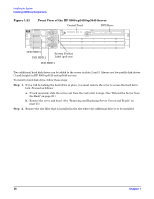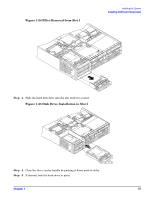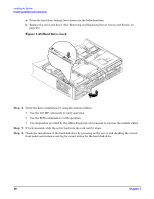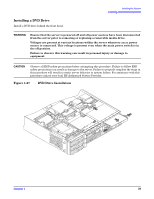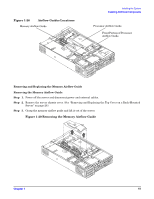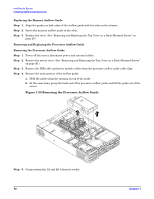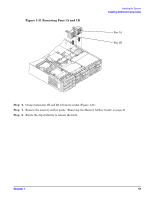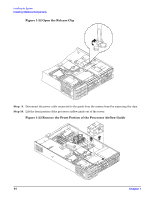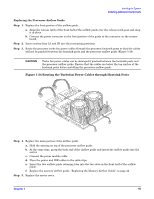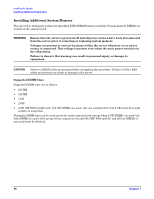HP rp3440 Installation Guide, Seventh Edition - HP 9000 rp3410 and HP 9000 rp3 - Page 41
Airflow Guides Locations, Removing the Memory Airflow Guide, Step 1.
 |
View all HP rp3440 manuals
Add to My Manuals
Save this manual to your list of manuals |
Page 41 highlights
Figure 1-28 Airflow Guides Locations Memory Airflow Guide Installing the System Installing Additional Components Processor Airflow Guide Front Portion of Processor Airflow Guide Removing and Replacing the Memory Airflow Guide Removing the Memory Airflow Guide Step 1. Power off the server and disconnect power and external cables. Step 2. Remove the server chassis cover. (See "Removing and Replacing the Top Cover on a Rack-Mounted Server" on page 26.) Step 3. Grasp the memory airflow guide and lift it out of the server. Figure 1-29 Removing the Memory Airflow Guide Chapter 1 41
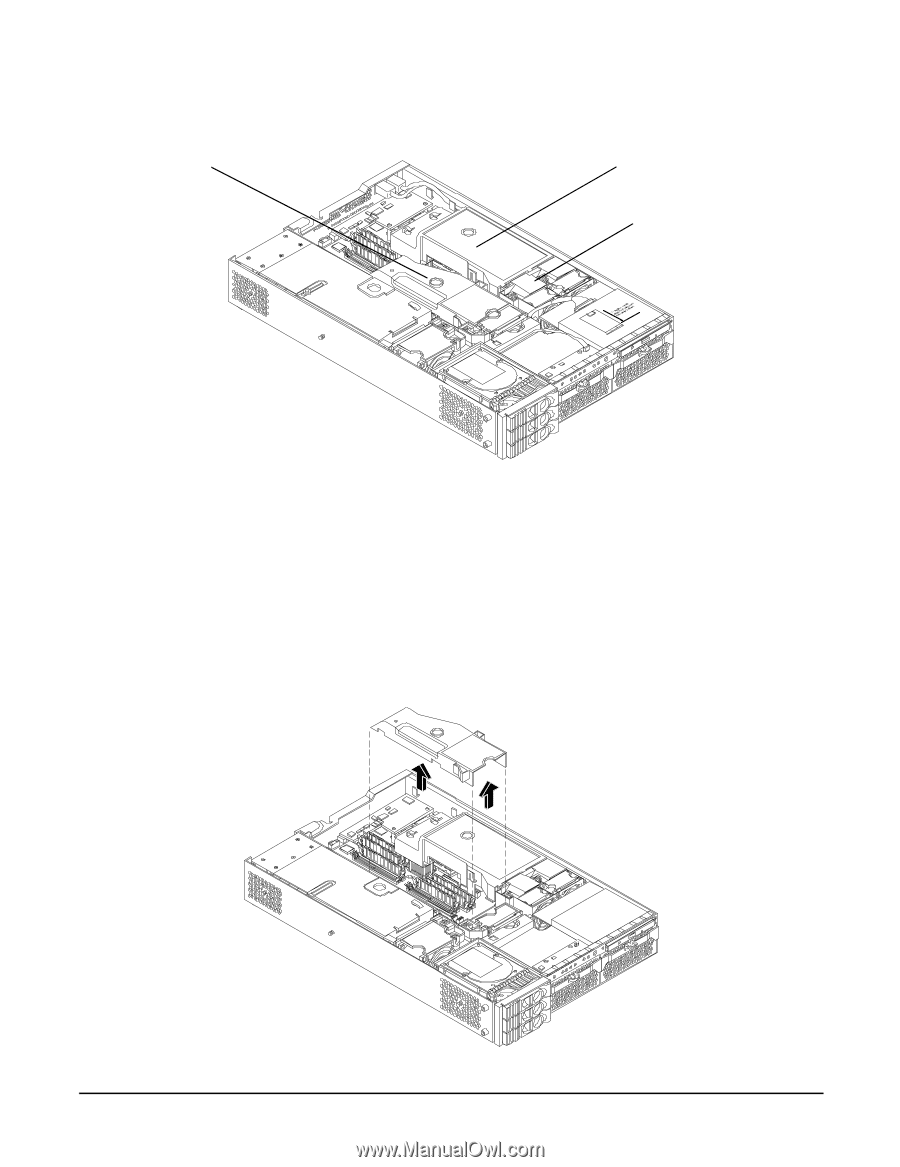
Installing the System
Installing Additional Components
Chapter 1
41
Figure 1-28
Airflow Guides Locations
Removing and Replacing the Memory Airflow Guide
Removing the Memory Airflow Guide
Step 1.
Power off the server and disconnect power and external cables.
Step 2.
Remove the server chassis cover. (See “Removing and Replacing the Top Cover on a Rack-Mounted
Server” on page 26.)
Step 3.
Grasp the memory airflow guide and lift it out of the server.
Figure 1-29 Removing the Memory Airflow Guide
Processor Airflow Guide
Memory Airflow Guide
Front Portion of Processor
Airflow Guide