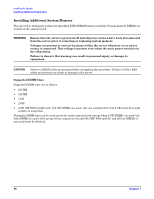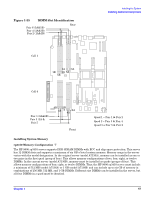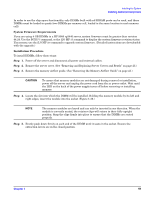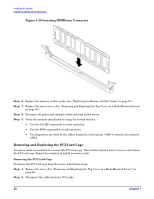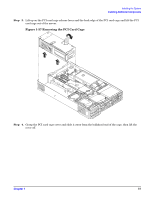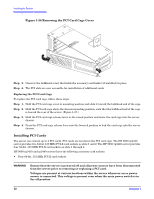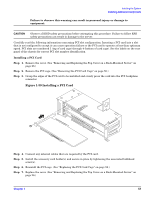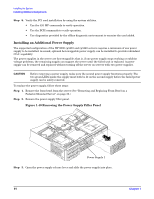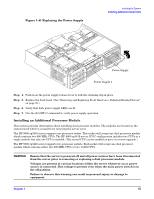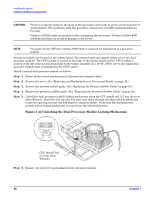HP rp3440 Installation Guide, Seventh Edition - HP 9000 rp3410 and HP 9000 rp3 - Page 51
Removing the PCI Card Cage, Step 3.
 |
View all HP rp3440 manuals
Add to My Manuals
Save this manual to your list of manuals |
Page 51 highlights
Installing the System Installing Additional Components Step 3. Lift up on the PCI card cage release lever and the back edge of the PCI card cage and lift the PCI card cage out of the server. Figure 1-37 Removing the PCI Card Cage Step 4. Grasp the PCI card cage cover and slide it away from the bulkhead end of the cage, then lift the cover off. Chapter 1 51
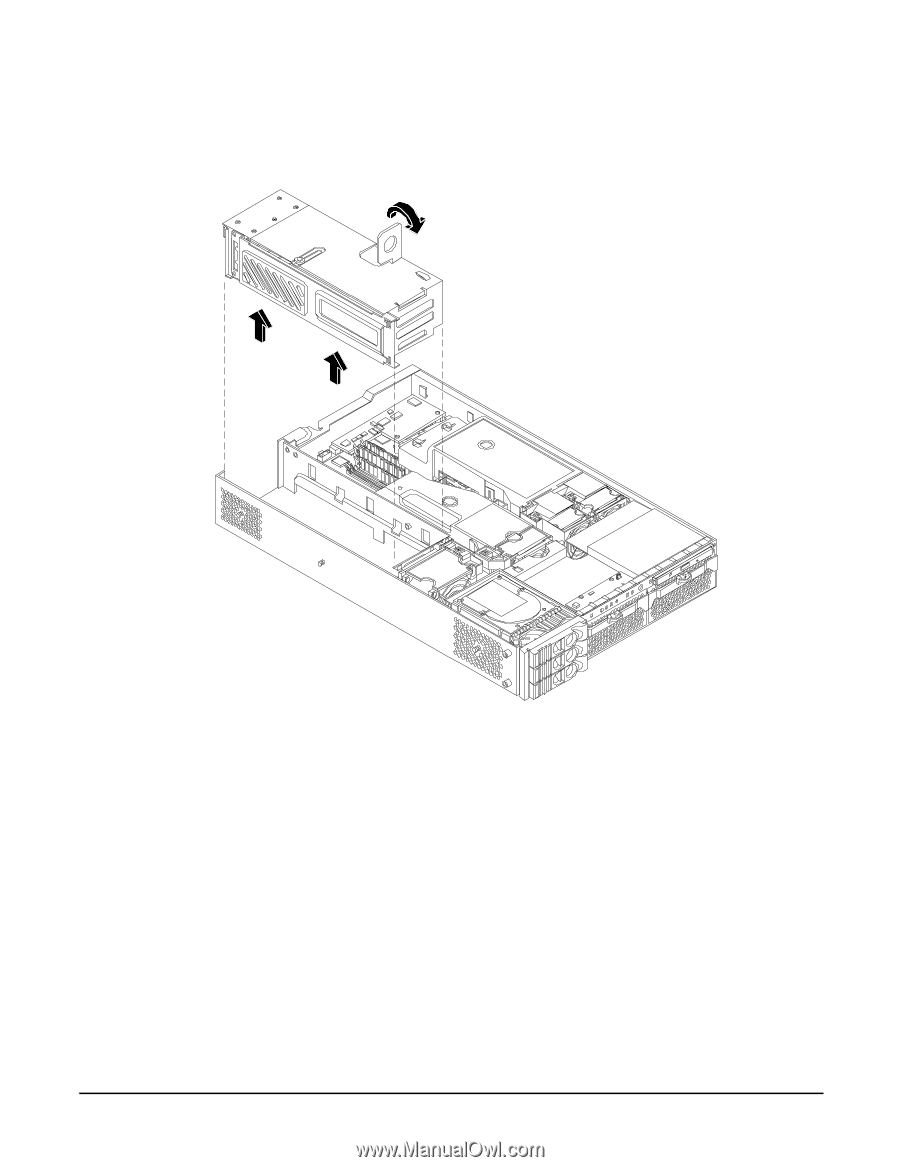
Installing the System
Installing Additional Components
Chapter 1
51
Step 3.
Lift up on the PCI card cage release lever and the back edge of the PCI card cage and lift the PCI
card cage out of the server.
Figure 1-37 Removing the PCI Card Cage
Step 4.
Grasp the PCI card cage cover and slide it away from the bulkhead end of the cage, then lift the
cover off.