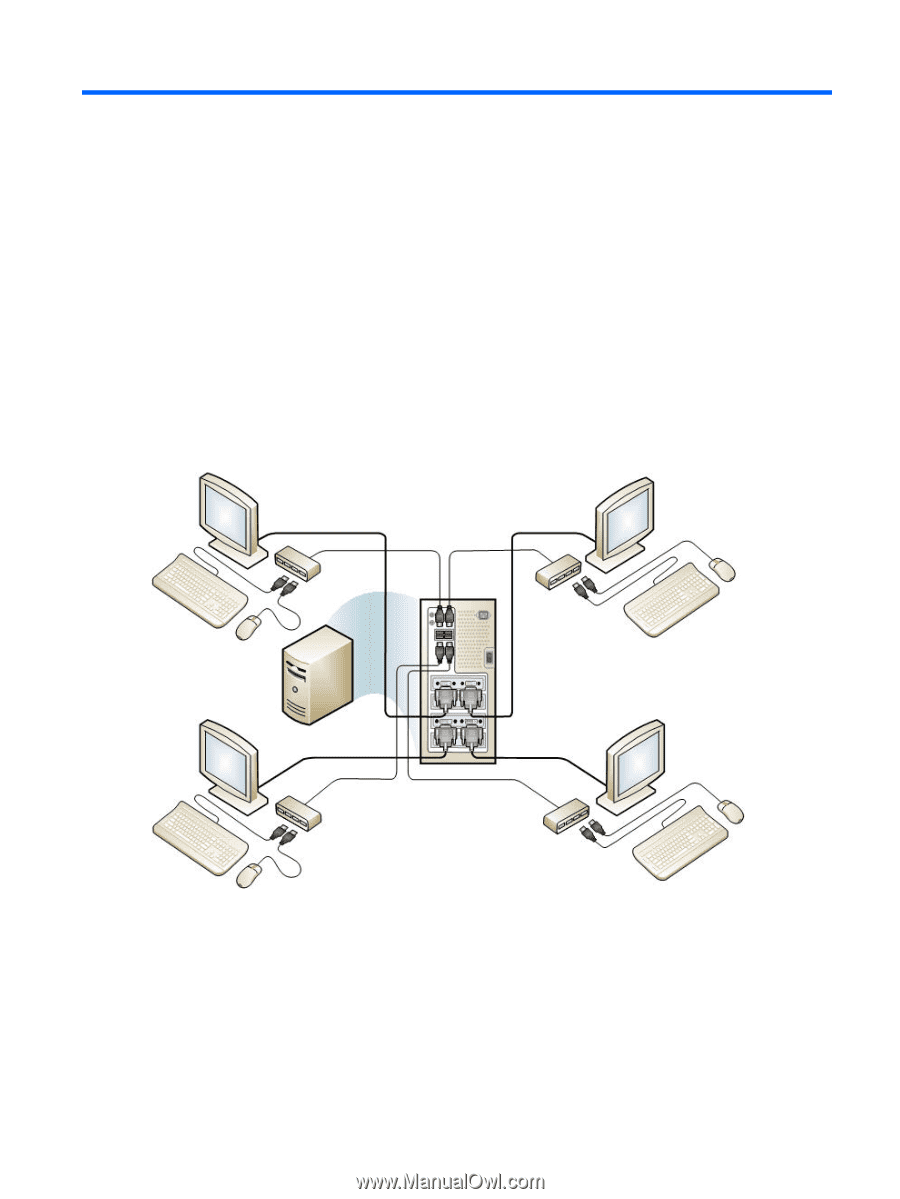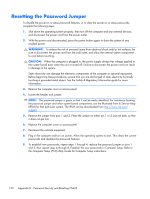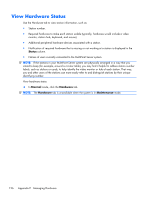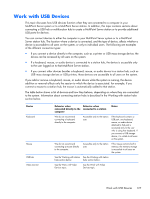HP t150 Maintenance & Service Guide: HP MultiSeat 6000 Desktop, HP MultiSe - Page 135
Managing Hardware
 |
View all HP t150 manuals
Add to My Manuals
Save this manual to your list of manuals |
Page 135 highlights
E Managing Hardware A MultiPoint Server system consists of a single computer and at least one station. Station hardware typically consists of a station hub, mouse, keyboard, and video monitor. Stations are typically physically wired to the computer. The following illustration shows an example of the layout of a MultiPoint Server system that has four stations. Each station is connected to the MultiPoint Server computer by using a USB hub and multimonitor video cards. This illustration does not represent stations that are connected by using multifunction hubs. The topics in this section describe how you can view the status of the hardware connected to your MultiPoint Server system, and provide detailed information about the types of USB devices and other peripheral hardware devices that you can use to set up a MultiPoint Server station. The following is a brief description of the topics in this section that can help you choose hardware and set up your MultiPoint Server station. 125