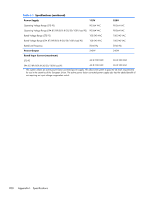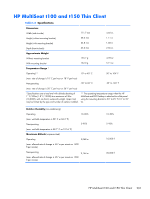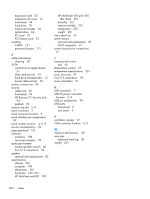HP t150 Maintenance & Service Guide: HP MultiSeat 6000 Desktop, HP MultiSe - Page 212
Quick Boot, DVI pin assignments
 |
View all HP t150 manuals
Add to My Manuals
Save this manual to your list of manuals |
Page 212 highlights
Index Symbols/Numerics 4-pin power pin assignments 101 A access panel, locked 166 altitude specifications 201 audible codes 117 audio connectors 2, 3 audio problems 180 B baffle removal and replacement 79 battery disposal 41 removal and replacement 88 beep codes 117 booting options Full Boot 109 Quick Boot 109 C cable connections 56 cable lock slot 8 cable management 55 cable pinouts SATA data 32 SATA power 32 cable routing slot 5 cautions AC power 34 cables 40 cooling fan 39 electrostatic discharge 34 keyboard keys 39 CD-ROM or DVD problems 193 chassis illustrated 34 chassis types, illustrated 34 cleaning computer 38 mouse 39 safety precautions 38 CMOS backing up 121 clearing and resetting 123 components front panel 5, 7 rear panel 5, 8 computer specifications 199 computer access panel removing 43 computer cleaning 38 connecting drive cables 58 connections 56 connector pin assignments 98 country power cord set requirements 108 D DC adapter, optional 7 DC power connector 8 dimensions 201 DIMMs. See memory disassembly preparation 42 DisplayPort pin assignments 106 drives connecting cables 58 installing 58 locations 60 DVI pin assignments 105 DVI-D connector location 5 E electrostatic discharge (ESD) preventing damage 35 error codes 109, 117 messages 110 ethernet RJ-45 pin assignments 99 expansion card installing 50 removing 50 slot locations 50 expansion slot cover removing 51 replacing 53 F fan, power supply 39 flash drive problems 195 flashing LEDs 117 front bezel removing 44 removing blanks 45 security 95 front fan removal and replacement 80 front I/O device removal and replacement 81 front panel components 2, 5, 7 front panel problems 196 G general problems 165 grounding methods 36 guide screws 58 H hard drive installing 70 installing secondary 68 proper handling 40 removing 70 SATA characteristics 31 202 Index