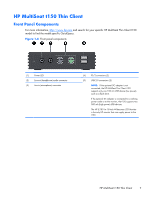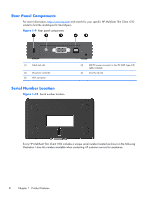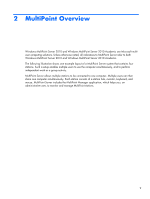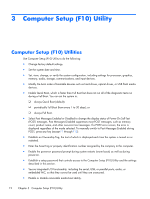HP t150 Maintenance & Service Guide: HP MultiSeat 6000 Desktop, HP MultiSe - Page 19
MultiPoint Overview
 |
View all HP t150 manuals
Add to My Manuals
Save this manual to your list of manuals |
Page 19 highlights
2 MultiPoint Overview Windows MultiPoint Server 2010 and Windows MultiPoint Server 2010 Academic are Microsoft multiuser computing solutions. Unless otherwise noted, all references to MultiPoint Server refer to both Windows MultiPoint Server 2010 and Windows MultiPoint Server 2010 Academic. The following illustration shows one example layout of a MultiPoint Server system that contains four stations. Such a setup enables multiple users to use the computer simultaneously, and to perform independent work or a group activity. MultiPoint Server allows multiple stations to be connected to one computer. Multiple users can then share one computer simultaneously. Each station consists of a station hub, monitor, keyboard, and mouse. MultiPoint Server includes the MultiPoint Manager application, which helps you, an administrative user, to monitor and manage MultiPoint stations. 9