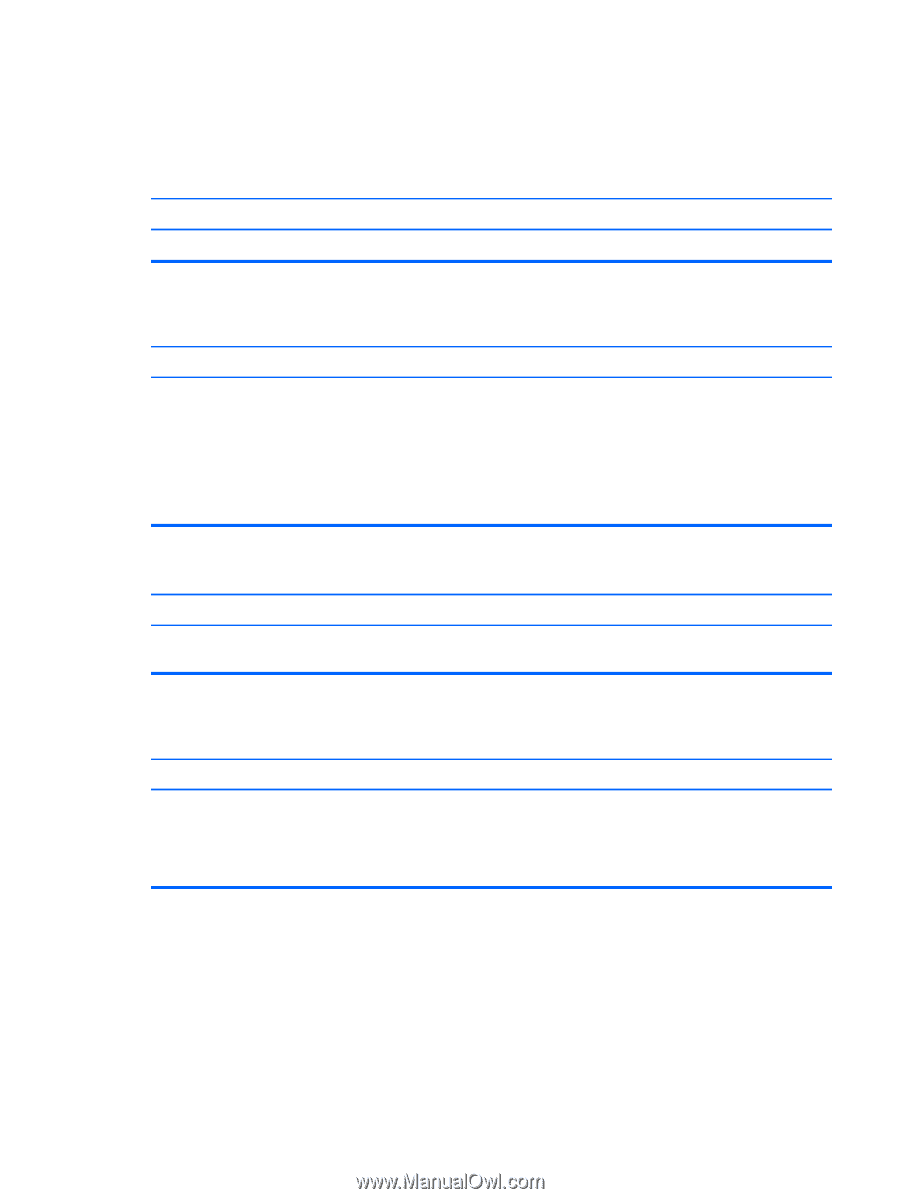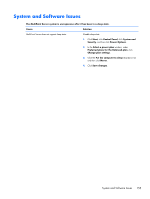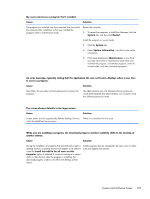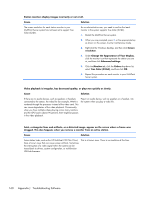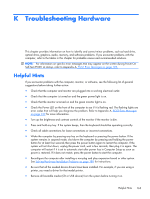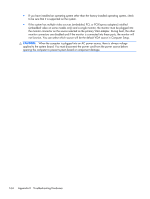HP t150 Maintenance & Service Guide: HP MultiSeat 6000 Desktop, HP MultiSe - Page 169
Audio and Video Issues, MultiPoint Server.
 |
View all HP t150 manuals
Add to My Manuals
Save this manual to your list of manuals |
Page 169 highlights
Audio and Video Issues If you have a multiple-station setup where you start a video on one station, start Internet Explorer and stream nonstop audio through a Web service such as Pandora on the second station, and then do the same on a third station, the sound on one station might stop playing after several hours Cause Solution This is a known issue. Try logging off, and then logging on. Video playback is interrupted, has decreased quality, and uses larger than expected CPU usage when you play Windows Media files. Cause Solution If there are no audio devices (for example, speakers or headsets) connected to the system, Windows Media files cannot use video card acceleration for playback. This results in additional load on the main processor and can cause degradation of the video playback. Other video formats, such as Adobe Flash Player, Apple QuickTime, and Microsoft Siverlight™ may be unable to use video card acceleration regardless of which audio device is attached. Plug in an audio device, such as speakers or headset, when you play a video file. No audio is heard in the headset when you use Google Talk or Skype. Cause Solution The MultiPoint Server system does not recognize the headset. Plug in the headset during the initial system startup, before the stations have been associated. Some Windows system sounds and audio from various audio output devices may not work with MultiPoint Server. Cause Solution Some Windows system sounds, such as device connection, disconnection, and e-mail arrival notifications in Microsoft Office Outlook, may not be audible when using headsets or speakers. Additionally, some audio formats, such as Red Book audio, are not supported. There is no resolution at this time for unsupported audio formats. To hear Windows system sounds, try restarting the computer. If that does not work, try a different headset or speakers. Audio and Video Issues 159