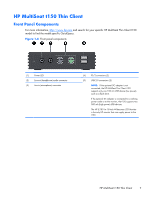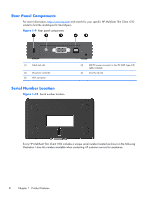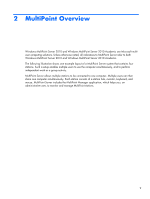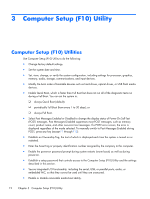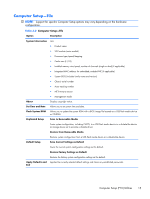HP t150 Maintenance & Service Guide: HP MultiSeat 6000 Desktop, HP MultiSe - Page 20
Getting Started, Overview of MultiPoint Manager, MultiPoint Server management and maintenance
 |
View all HP t150 manuals
Add to My Manuals
Save this manual to your list of manuals |
Page 20 highlights
Getting Started Your MultiPoint Server system allows many users to use multiple stations that are physically connected using station hubs to only one computer. Each station typically consists of a station hub, mouse, keyboard, and video monitor. Each user at a MultiPoint Server station experiences a unique Windows computing session that you can manage using MultiPoint Manager. The components of a MultiPoint Server system include the ● MultiPoint Server system software, which supports multiple monitors, keyboards, mice, and other devices on the computer. ● The MultiPoint Manager application that allows you to monitor and take actions on MultiPoint Server stations. ● Maintenance and management tools. Information about managing MultiPoint Server stations with MultiPoint Manager, and how to use MultiPoint Manager on a daily basis, is provided in this Help file. Overview of MultiPoint Manager MultiPoint Manager provides four tabs to use when you are managing the MultiPoint Server stations. Each tab, including the tasks that you can perform on them, is described in more detail in each Help topic. The tabs are: ● System tab: Switch modes to perform administrative tasks, restart or shut down the computer, check the status of the system, and get help or support. For more information, see the Manage Your MultiPoint Server System topic. ● Desktops tab: View users' desktop status and end or disconnect user sessions. For more information, see the Manage Desktops topic. ● Hardware tab: View hardware status. For more information, see the Manage Hardware topic. ● Users tab: Create and manage standard and administrative user accounts. For more information, see the Manage Users topic. MultiPoint Server management and maintenance After your MultiPoint Server system is set up, you can use MultiPoint Manager to manage MultiPoint Server. Types of actions you can perform using MultiPoint Manager include: ● Adding a station: After you physically add a station to your MultiPoint Server system, use MultiPoint Manager to associate the hardware devices to the new station and to check that the hardware is functioning correctly. For more information, see the Set Up a Station topic. ● Adding hardware: If you need to add new hardware to your MultiPoint Server system, you can check the status of system hardware after it has been added. For more information, see the Manage Hardware topic. 10 Chapter 2 MultiPoint Overview