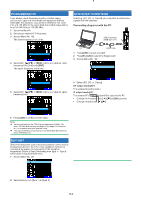Kenwood TH-D75 User Manual - Page 42
Programmable Vfo, Beat Shift, Af/ If/ Detect Output Mode, F], [a/b], Af Output Mode [af]
 |
View all Kenwood TH-D75 manuals
Add to My Manuals
Save this manual to your list of manuals |
Page 42 highlights
PROGRAMMABLE VFO If you always check frequencies within a certain range, you can set upper and lower limits for frequencies that are selectable. For example, if you select 144 MHz for the lower limit and 145 MHz for the upper limit, the tunable range will be from 144.000 MHz to 145.995 MHz. 1 Select the Band A. 2 Select your desired VFO frequency. 3 Access Menu No. 100. The lower frequency limit blinks. AF/ IF/ DETECT OUTPUT MODE Selecting [AF], [IF], or [Detect] also outputs IF and detection signals from the speakers. Connecting diagrams with the PC USB Connector (USB Type-CTM) 4 Select with [ ]/[ ] or [ENC] control your desired lower frequency limit, and press [ENT]. The upper frequency limit blinks. PC USB Cable 1 Press [A/B] to select a band B. 2 Press [F], [A/B] to select the Single band. 3 Access Menu No. 102. 5 Select with [ ]/[ ] or [ENC] control your desired upper frequency limit. 4 Select [AF], [IF], or [Detect]. AF output mode [AF]: The received sound is output. IF output mode [IF]: The received IF signal of the band B is output to the PC. • Change the frequency with [ ]/[ ] or [ENC] control. • Change the band with [ ]/[ ]. 6 Press [A/B] to set the selected value. Note: ¡ You cannot program the 100 kHz and subsequent digits. The exact 100 kHz and subsequent digits of the upper limit depend on the frequency step size you are using. ¡ The upper limit frequency cannot be set lower than the selected lower limit frequency. BEAT SHIFT Since the transceiver uses a microprocessor to control various transceiver functions, the CPU clock oscillator's harmonics or image may appear on some spots of the reception frequencies. Select a Beat Shift setting from Type 1 ~ Type 8, which does not cause interference. 1 Access Menu No. 101 2 Select among from [Type 1] to [Type 8]. Detect output mode [Detect] The decoded signal of the band B is output to the PC. • Change the frequency with [ ]/[ ] or [ENC] control. • Change the band with Change the modulation/demodulation mode with [MODE]. Note: ¡ When other than [Off(AF)] is selected, the A band is hidden and the received audio output of the A band stops. ¡ When KISS mode is on, [IF] or [Detect] cannot be selected in the menu. ¡ If the B band is not the operation target, [IF] or [Detect] cannot be selected in the menu. ¡ When DV mode is selected, [Detect] cannot be selected in the menu. ¡ For IF12kHz output, you can select the modulation/demodulation mode from AM/LSB/USB/CW. 12-2