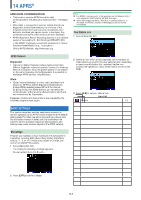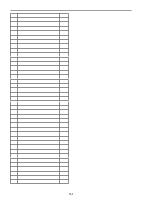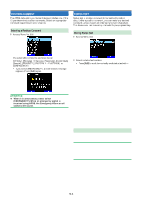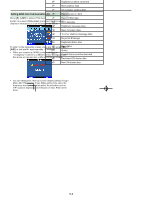Kenwood TH-D75 User Manual - Page 66
STATION LIST, Display Examples
 |
View all Kenwood TH-D75 manuals
Add to My Manuals
Save this manual to your list of manuals |
Page 66 highlights
STATION LIST This transceiver is capable of receiving and storing APRS data received from up to 100 stations in memory.You can easily recall the information of the desired station. 1 Press [LIST] to show the list of stations. Note: ¡ When data from the 101st station is received, the oldest data in memory is replaced by that data. ¡ Each time a new APRS packet is received from the same station, the old data from that station (in memory) is replaced by new data. Display Examples Page 1: (Mobile station) ① ⑤ ② ⑥ 2 Press and hold [LIST] to change the list type to [Callsign + ③ ⑦ model name], [Callsign + Time + QSY]. Key functions for station list are as follows. ④ ⑧ Key Name Operation [ENC] [] [] [ENT] [MODE] [MENU] [A/B] To select a station data. To move the cursor to the small list number (New receiving station). To move the cursor to the big list number (Old receiving station). To enter the details of the selected station. To move the cursor to the top list number. To enter the station list menu. To delete the selected station data. ① Callsign ② Situation ③ Position comment ④ Status text ⑤ Time ⑥ Station icon ⑦ Direction of the station ⑧ Distance from the station Page 2: (Mobile station) [] To return to the frequency display. ① ② [PTT] To switch to the frequency display and transmit. ③ [LIST] To return to the frequency display. Press [LIST](1s): To change the list type. 3 Press [ENT] to select the desired station. The details of station data are displayed. ① Moving direction ② Moving speed ③ Altitude (Weather station) ③ ① ④ Key functions for station data are as follows. Key Name Operation ② ⑤ [ENC] To select a station data. ⑥ [MODE] [] [] To move the cursor to the top list number. To return to the station list. To display the next page. To delete the selected station. When "Clear ?" appears, press [ENT] to clear. ① Rainfall ② Wind velocity ③ Air temperature ④ Wind direction ⑤ Humidity ⑥ Atmospheric pressure [A/B] Press and hold [A/B]: To delete all stations. When "Clear All ?" appears, press [ENT] . And when "Sure ?" appears, press [ENT] again to clear all. [MENU] To enter the station list menu. [PTT] [LIST] To switch to the frequency display and transmit. To return to the frequency display. 14-5