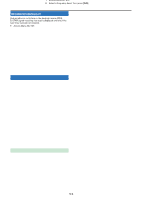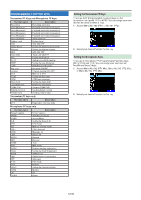Kenwood TH-D75 User Manual - Page 53
SELECTING A LANGUAGE, VERIFYING THE FIRMWARE VERSION, Setting the Data Band DV Gateway Interface
 |
View all Kenwood TH-D75 manuals
Add to My Manuals
Save this manual to your list of manuals |
Page 53 highlights
Setting the Data Band (DV Gateway) Interface 1 Access Menu No. 985. SELECTING A LANGUAGE You can select either English or Japanese. 1 Access Menu No. 990. 2 Select [USB] or [Bluetooth]. • The following describes the operation for each application when the output destination interface specifications are duplicated. During GPS data output • Output stops when the mode becomes KISS mode or DV/DR mode. Output resumes once KISS mode or DV/ DR mode ends. • Output stops if a PC command is accepted and then a GPS PC output setting (OFF) command or MCP command permission command is received. During APRS packet output • Output stops when the mode becomes KISS mode or DV/DR mode. Output resumes once KISS mode or DV/ DR mode ends. • Output stops if a PC command is accepted and then an APRS PC output setting (OFF) command or MCP command permission command is received. During KISS mode • A PC command is not accepted. • Even if GPS/APRS PC output is turned ON, output is not performed. GPS/APRS PC output starts once KISS mode ends. • When the mode becomes DV/DR mode, KISS mode ends. During DV/DR mode • A PC command is not accepted. • Even if GPS/APRS PC output is turned ON, output is not performed. GPS/APRS PC output starts once DV/ DR mode ends. • Even if [F], [LIST] is pressed, the mode does not become KISS mode During DV Gateway mode • PC commands from the interface specified in PC input/ output (DV Gateway) will not be accepted. • If the PC output (GPS) and PC input/output (DV Gateway) are the same, NMEA sentences will not be output even if the GPS PC output is turned on. 2 Select [English] or [Japanese]. VERIFYING THE FIRMWARE VERSION You can verify your current transceiver firmware version. 1 Access Menu No. 991. The current firmware version is displayed. You can update the TH-D75A/E firmware by connecting the TH-D75A/E to the PC by using a commercially available USB cable. The latest firmware is available for download from the following URL. https://www.kenwood.com/i/products/info/amateur/software_ download.html (This URL may change without notice.) 12-13