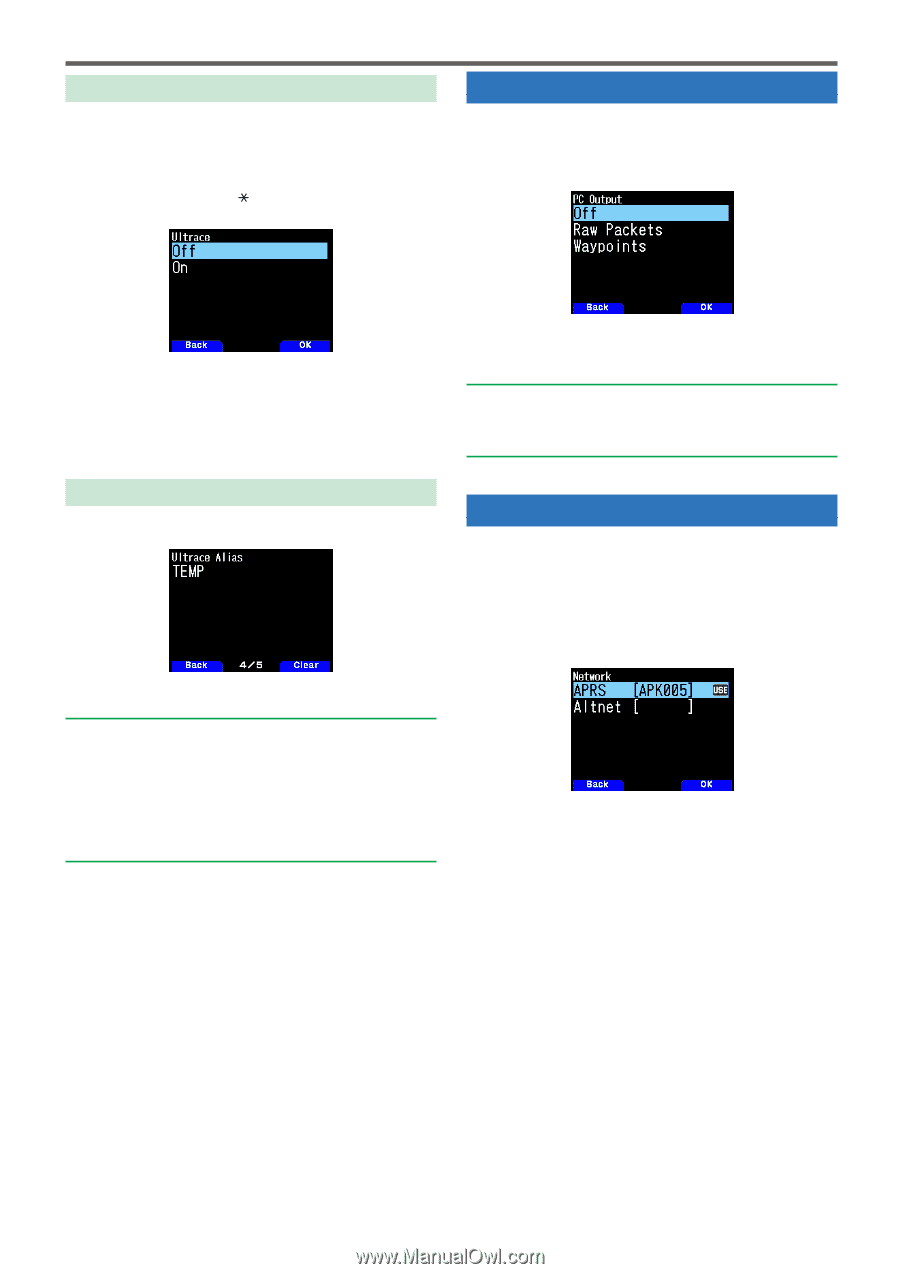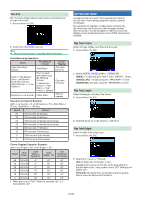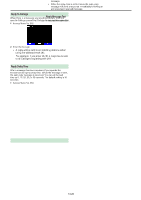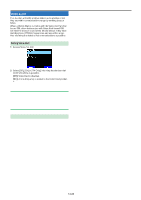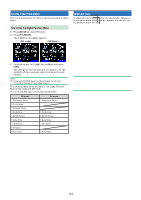Kenwood TH-D75 User Manual - Page 84
PC OUTPUT, NETWORK, UItrace, UItrace Alias
 |
View all Kenwood TH-D75 manuals
Add to My Manuals
Save this manual to your list of manuals |
Page 84 highlights
UItrace Sets whether to run UItrace digipeat when the transceiver is used as a digipeater. If the received UI frame contains the entered alias (e.g., WIDE), the number of hops (e.g., 2-2) is decremented by 1, My Callsign is added to the UI frame, and digipeated. (e.g., "WIDE2-2" > "W4DJY-1 ,WIDE2-1") 1 Access Menu No. 587. PC OUTPUT This function outputs data from the USB port/ Bluetooth after receiving packet or waypoint data from the APRS data communications. Use this function to verify the received data from the transceiver. 1 Access Menu No. 590. 2 Select [On] or [Off]. [Off]: Turns OFF UItrace digipeat function [On]: Activates UItrace digipeat function. UItrace Alias Sets the characters to use as an alias for UItrace digipeat. 1 Access Menu No. 588. 2 The characters that can be entered are the alphabetic characters "A" to "Z", [0] to [9], ",","-". Note: ¡ If [ENT] is pressed while a space is being inserted using the Insert function, the setting will not be confirmed and an error will occur. ¡ When UItrace is set to "Off", even if UItrace aliasing is set, the packet is not digipeated. ¡ Each Digipeat (MyCall), UIdigipeat, UIfood, UItrace can operate independently. ¡ If you erase all characters, the default "TEMP" is automatically set. 2 Select [Raw Packets] or [Waypoints]. [Raw Packets]: Outputs raw packets data. [Waypoints]: Outputs way point format data. Note: ¡ In APRS, only packet I-frames (information frames) received from the transceiver will be output. C-connect request, D-disconnect request, UA-acknowledgement, and UIunconnected information frames will not be output. NETWORK Set APRS data communications UNPROTOCOL. UNPROTOCOL is the method in which packet data is transmitted without other stations or making a connection. Select either [APRS(APK005)] or [Altnet]. When you press [A/B], the < > indicator appears on the right side of the network type, showing the current used information. 1 Access Menu No. 591. 2 Select [APRS] or [Altnet]. [APRS]: (Use this setting for normal use: default setting) When transmitting messages and meteorological data using the TH-D75, "APK005" is added to the packet, following your station Callsign. There are no restrictions on received packets. [Altnet]: When it is necessary to add restrictions to received packets, you can set it for special use. Select [Altnet] and press [ENT], then enter your desired character string. When transmitting messages and meteorological data using the TH-D75, the character string you entered is added to the packet, following your station Callsign. 14-23