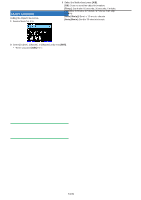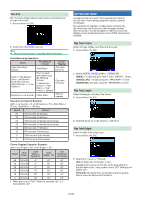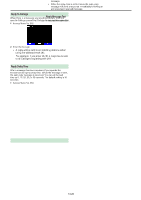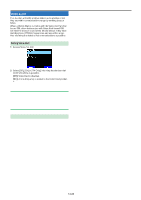Kenwood TH-D75 User Manual - Page 81
SETTING NOTIFICATION SOUND, Reply To Callsign, Reply Delay Time, Reply Message Text, RX Beep Type
 |
View all Kenwood TH-D75 manuals
Add to My Manuals
Save this manual to your list of manuals |
Page 81 highlights
Reply To Callsign When there is a message you would like to reply to for the specific Callsign, preset that Callsign for automatic responses. 1 Access Menu No. 562. SETTING NOTIFICATION SOUND RX Beep Type This transceiver beeps each time it receives any type of APRS packets. 1 Access Menu No. 570. 2 Enter the Callsign. • A reply will be sent to all matching stations when using the wildcard mark ( ). For example, if you enter JA1 , a response is sent to all Callsigns beginning with JA1. Reply Delay Time After a message has been received, if you operate the transceiver during the delay time, before the message is sent, the auto-reply message is canceled. You can set the wait time as 0, 10, 20, 30, or 60 seconds. The default setting is 10 seconds. 1 Access Menu No. 563. 2 Select [Off], [Message Only], [Mine], [All New], or [All]. [Off]: The APRS beep tone does not sound. [Message Only]: Beep sounds only when a message is received at your station address. [Mine]: Beep sounds when a message is received at your station address and your transmitted data is received by a digipeater. [All New]: Beep sounds when a message is received at your station address and new packet data is received. [All]: Beep sounds when a message is received at your station address and duplicate data or invalid data is received. 2 Select [0], [10], [20], [30], or [60] seconds. • When a message is received before the delay time has completed counting down, the timer will reset and begin counting down again. • When multiple messages are received from the same caller before the delay time has completed counting down, only one message will be sent through auto-reply message. • When the delay time is set to 0 seconds, auto-reply message will send a response immediately following an acknowledged received message. Reply Message Text 1 Access Menu No. 564. TX Beep When your beacon is transmitted in a manner other than manually, you can select whether or not it emits a beep sound. 1 Access Menu No. 571. 2 Select [Off] or [On]. [Off]: A beep does not sound. [On]: A beep sounds when a beacon is transmitted using [PTT] or when it is automatically transmitted. When autoreply message sends a response, a beep will sound. Special Call This function emits a special call sound when receiving an APRS message from a specific station. 1 Access Menu No. 572. 2 Enter the message text. • The display for entering a message appears; the first digit blinks. • You can enter alphanumeric characters plus special ASCII characters. 2 Set the Callsign (including SSID) of the station from which you want to receive a special call notification. 14-20