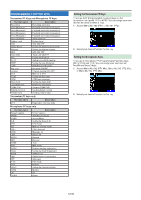Kenwood TH-D75 User Manual - Page 55
Gps, Built-in Gps Function On/ Off, Setting My Position Data, Position Ambiguity
 |
View all Kenwood TH-D75 manuals
Add to My Manuals
Save this manual to your list of manuals |
Page 55 highlights
13 GPS BUILT-IN GPS FUNCTION ON/ OFF 1 Access Menu No. 400 Name entry You can enter alphanumeric characters plus special ASCII characters (up to 8 digits). 2 Select [On] or [Off]. [On]: Turns on the built-in GPS function. [Off]: Turns off the built-in GPS function. When the built-in GPS function is turned on, the GPS < > indicator will be displayed. When the built-in GPS receiver starts positioning, "GPS Locked" appears at the top of the display. After that, the GPS < > indicator will change to < >. • When determining your position for the first time after the power supply is turned On, the clock data is automatically set and is updated once per day thereafter. Note: ¡ "GPS Locked" appears at the top of the display only when you turn on the power or turn on the GPS function and start positioning for the first time. ¡ The GPS indicator on this transceiver does not flush. ¡ If you are inside a building or an underground mall and cannot measure the position, the < > indicator,changes to < >, and the last position data is retained until the next positioning. If you turn off the built-in GPS or turn off the power, the retained position data will be cleared. Latitude Entry The north/ south latitude is entered. Longitude Entry The west/ east Longitude is entered. SETTING MY POSITION DATA This transceiver has 5 memory channels for storing position data. Program latitude and longitude data for up to 5 locations from which you will often transmit APRS packets. You can also name the 5 memory channels. 1 Access Menu No.401. Position Ambiguity There may be cases where you do not know or do not want to report your precise locations. For position data, you can select the number of digits not to be included in your packets. Select [1-Digit], [2-Digit], [3-Digit], [4-Digit], or [Off]. The table shows how the digits are cleared. 1 Access Menu No. 402 2 Select Position channel number 1 to 5. When you press [A/B], the < > indicator appears on the right side of the Position channel number. 2 Select [Off], [1-Digit], [2-Digit], [3-Digit], or [4-Digit]. Off 1-Digit 33°50.43 33°50.4 118°13.72 118°13.7 2-Digit 33°50. 118°13. 3-Digit 33°5 . 118°1 . 4-Digit 33° . 118° . 13-1