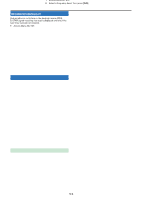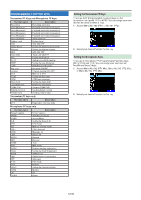Kenwood TH-D75 User Manual - Page 52
OUTPUT DESTINATION INTERFACE (USB/Bluetooth), Setting the Data Band DV/DR Interface
 |
View all Kenwood TH-D75 manuals
Add to My Manuals
Save this manual to your list of manuals |
Page 52 highlights
Setting the Altitude, Rainfall 1 Access Menu No. 971. 2 Select [feet, inch] or [m, mm]. Setting the Temperature 1 Access Menu No. 972. OUTPUT DESTINATION INTERFACE (USB/Bluetooth) Set the interface to use for each of the following applications. Select [USB] or [Bluetooth]. • GPS data (NMEA) output • APRS packet output • KISS mode (input and output) • DV/DR mode (input and output) • DV Gateway mode (input and output) Setting the PC Output (GPS) Interface 1 Access Menu No. 981. 2 Select [°F] or [°C]. Setting the Latitude longitude 1 Access Menu No. 973. 2 Select [USB] or [Bluetooth]. Setting the PC Output (APRS) Interface 1 Access Menu No. 982. 2 Select [dd°mm.mm' ], or [dd°mm'ss.s" "]. Setting the Grid Square Format 1 Access Menu No. 974. 2 Select [USB] or [Bluetooth]. Setting the Data Band (KISS) Interface 1 Access Menu No. 983. 2 Select [Maidenhead Grid], [SAR Grid (CONV)], or [SAR Grid (CELL)]. [Maidenhead Grid]: This Grid Square format is commonly used in amateur radio. [SAR Grid (CONV)]: Conventional format (old format) for Search & Rescue (old format) is used in the United States. [SAR Grid (CELL)]: Cell format (new format) for Search & Rescue is used in the United States. 2 Select [USB] or [Bluetooth]. Setting the Data Band (DV/DR) Interface 1 Access Menu No. 984. 2 Select [USB] or [Bluetooth]. 12-12