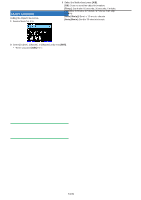Kenwood TH-D75 User Manual - Page 73
SETTING INTERNAL TNC, Data Speed, Data Band, DCD Sense, TX delay time
 |
View all Kenwood TH-D75 manuals
Add to My Manuals
Save this manual to your list of manuals |
Page 73 highlights
2 Enter a path. DCD Sense You can also select the method for inhibiting the built-in TNC from transmitting. 1 Access Menu No. 507. • A Packet path is the digipeat route of the packet data sent from My station. For example, if you want your packet to take the [W4DJY-1] > [W6DJY-1] route, enter [W4DJY-1, W6DJY-1], separating each digipeater Callsign with a comma. SETTING INTERNAL TNC Data Speed The default APRS packet transfer rate set on the built-in TNC is 1200 bps which is the standard among the current APRS networks. 1 Access Menu No. 505. 2 Select [Busy], [Detect Data], or [Off]. Inhibiting of the beacon, message, and other packet transmission is suspended while any of the following conditions is met. When the condition is no longer met, the pending data is transmitted. [Busy]: ① When already in transmission state as a result of the user pressing [PTT]. ② The data band is busy. [Detect Data]: ① When already in transmission state as a result of the user pressing [PTT]. ② When the configured packet speed (1200 bps or 9600 bps) data is detected on the data band. [Off(Ignore)]: ① When already in transmission state as a result of the user pressing [PTT]. 2 Select [1200] or [9600] bps. Note: ¡ You can also set the Packet transfer rate to 9600 bps when necessary. Data Band You can select data band for APRS mode independent of the selection for Packet mode. Select band A or B as the data band for receiving or transmitting APRS packets. The default is band A. < > or < > indicates the current data band. 1 Access Menu No. 506. 2 Select [A Band] or [B Band]. TX delay time This function allows you to set a transmission delay time between transmitting the APRS data and transmitting a flag code prior to the APRS data. 1 Access Menu No. 508. 2 Select [100], [150], [200], [300], [400], [500], [750], or [1000] ms. Note: ¡ Set a small value as far as possible but ensure that the local station transmitted data can be securely received at the other station. Setting a large value greater than necessary will prolong the time taken in occupying the frequency by the local station transmitted data, thus decreasing the usage efficiency of the frequency. 14-12