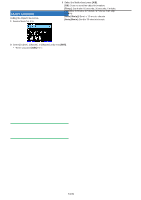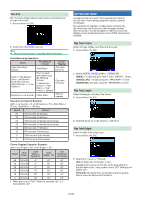Kenwood TH-D75 User Manual - Page 75
SETTING BEACON INFORMATION, Decay Algorithm, Proportional Pathing, Speed Information
 |
View all Kenwood TH-D75 manuals
Add to My Manuals
Save this manual to your list of manuals |
Page 75 highlights
Decay Algorithm This function continuously extends the packet transmission interval in the case that there is no change of position information. 1 Access Menu No. 512. When jointly using a Decay Algorithm, if the speed is 1 knot or slower, a Decay Algorithm pattern is used for transmitting, but if the speed is 3 knots or faster, it changes to Proportional Pathing. SETTING BEACON INFORMATION 2 Select [On] or [Off]. • When the position data does not change, the data is transmitted based on a Decay Algorithm (ex. Interval Time = 1 minute: 2 minutes, 4 minutes, 8 minutes, 16 minutes, 32 minutes, 32 minutes, 32 minutes, etc.) • When My station position data changes, the data is transmitted using an interval time based on the set Initial Interval. • When the set time elapses and transmission is performed but a busy signal is present, the transceiver does not transmit. When there is no longer a busy signal, the transceiver attempts to transmit. Note: ¡ While transmitting by pressing the [PTT] switch, beacon transmission is reserved. ¡ If My Callsign is not set, the APRS packet will not be transmitted. ¡ Independent of this interval, the transmission of the message is in 1 minute intervals. Speed Information Select whether or not to transmit speed information when using APRS data communications. 1 Access Menu No. 514. 2 Select [On] or [Off]. Altitude Information Select whether or not to transmit altitude information when using APRS data communications. 1 Access Menu No. 515. Proportional Pathing This function automatically changes the transmit packet path with the elapsed time. 1 Access Menu No. 513. 2 Select [On] or [Off]. • When the beacon type is [NAVITRA], this information will not appear on the display. 2 Select [On] or [Off]. Operation example for when = ON Transmission interval is 2 minutes. (When the = ON, the decay transmission interval takes precedence.) The packet path changes with each transmission as shown below (when the packet path is set as WIDE1-1, WIDE2-1). 2 minutes: DIRECT 4 minutes: WIDE1-1 (1 Hop) 6 minutes: DIRECT 8 minutes: WIDE1-1, WIDE2-1 (2 Hops) 10 minutes: DIRECT 12 minutes: WIDE1-1 (1 Hop) 14 minutes: DIRECT 16 minutes: WIDE1-1, WIDE2-1 (2 Hops) This is repeated. 14-14