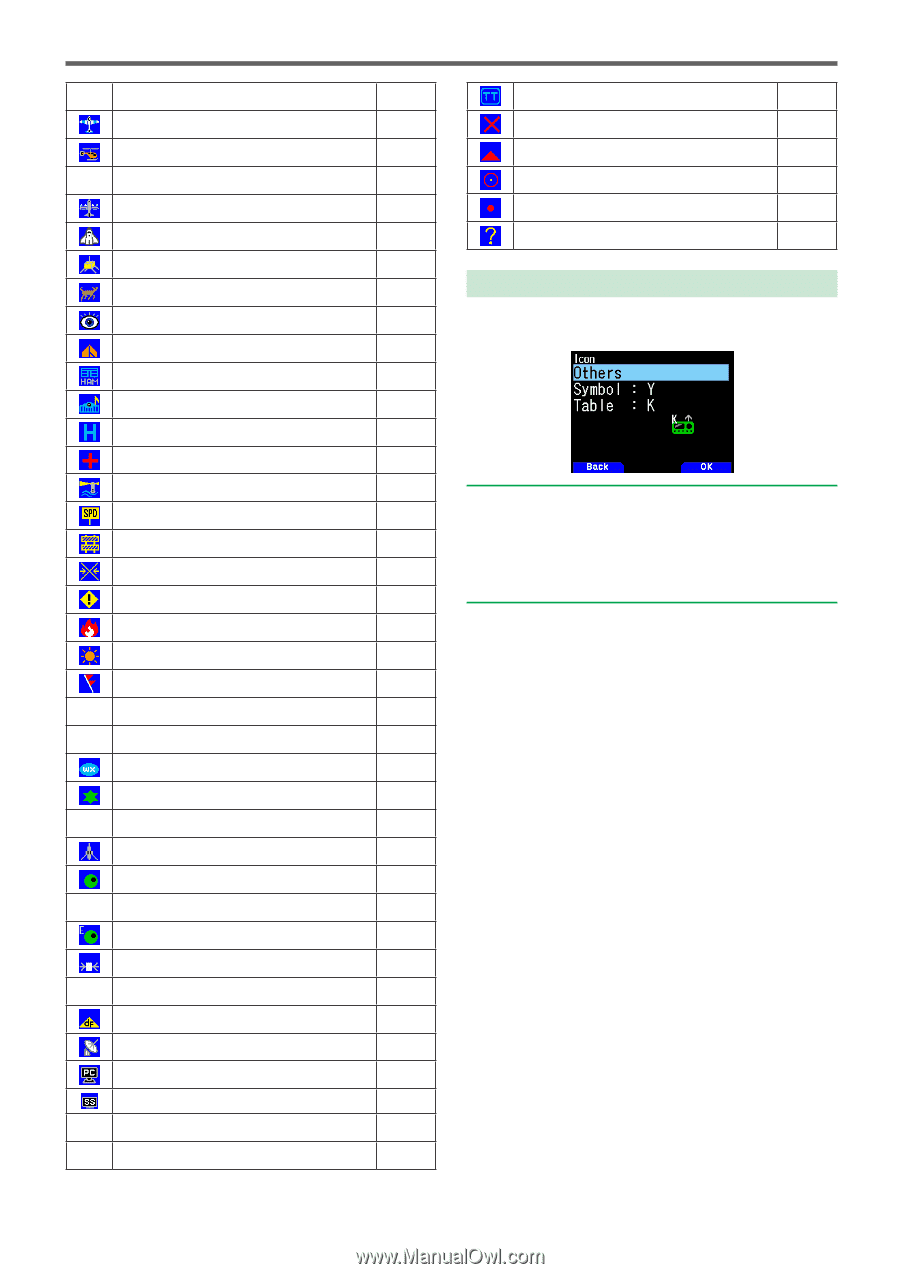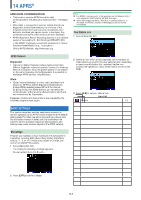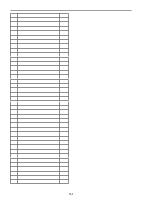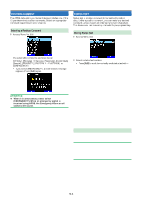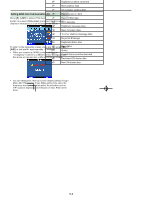Kenwood TH-D75 User Manual - Page 63
Overlay Character Setting, Sheriff
 |
View all Kenwood TH-D75 manuals
Add to My Manuals
Save this manual to your list of manuals |
Page 63 highlights
Balloon Glider Helicopter Aircraft Large Aircraft Shuttle Satellite Rover Eyeball Portable (Tent) HAM Store School Hospital Red Cross Lighthouse Speedpost (Value Singpost) WorkZone Wreck/Obstruction Sheriff Fire Sunny Gale Flags Tornado National WX Service Site WX (Weather Station) Digipeater Mic-E Repeater QSO Repeater Circle IRLP EchoLink Node GATEway DF station Dish Antenna PC User SSTV ATV BBS (/O) (/g) (/X S) (\S) (/p) (/E) (/;) (\h) (/K) (/h) (/+) (\L) (\m) (\j) (/x U) (\g) (\t) (/W m) (/r) (/0) (I0) (E0) (/n L) (/T) (/V) (/B) APRStt (\A) X (/.) Triangle (\n) Small Circle (\o) Red Dot (//) Big Question Mark (\.) Overlay Character Setting For example, to set the Radio icon to the letter "K", select "Radio" under the icon type Menu No., then select "K" under "Table". Note: ¡ APRS icon codes (symbols/tables) are sometimes updated. Please refer to the following official APRS website: http://www.aprs.org/symbols/symbolsX.txt http://aprs.org/symbols/symbols-new.txt ¡ Set an icon that represents your operational status. (For example, setting an Aircraft icon or Balloon icon to a fixed station will cause confusion when a station receives a beacon.) 14-2