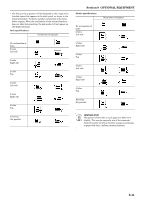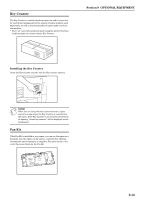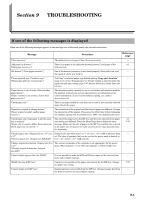Kyocera KM-C4008 C4008 Operation Guide Rev-2.0 - Page 265
Inch specifications, to paper feed from a different drawer[cassette].
 |
View all Kyocera KM-C4008 manuals
Add to My Manuals
Save this manual to your list of manuals |
Page 265 highlights
* The hole punching position will be displayed on the image of the finished copies that appears in the touch panel, as shown in the illustration below. Verify the number and position of the holes before copying. When the combination of the selected functions does not allow hole punching, the hole marks will not appear on the displayed image. Inch specifications Orientation of originals No. and position of holes 2 holes Left side 2 holes Right side 2 holes Top 3 holes Left side 3 holes Right side 3 holes Top Punching Not possible Section 8 OPTIONAL EQUIPMENT Metric specifications Orientation of originals No. and position of holes 2 holes Left side 2 holes Right side 2 holes Top 4 holes Left side 4 holes Right side 4 holes Top Punching Not possible IMPORTANT! The position of the holes on each page may differ very slightly. This may be especially true if the automatic drawer[cassette] switching function engages and changes to paper feed from a different drawer[cassette]. 8-11