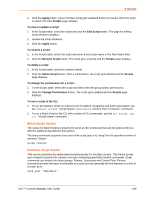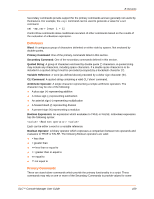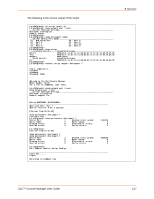Lantronix SLC 32 Lantronix SLC - User Guide - Page 113
if, elseif and else, while <Boolean expression>, command 1
 |
View all Lantronix SLC 32 manuals
Add to My Manuals
Save this manual to your list of manuals |
Page 113 highlights
8: Devices while () { command 1 command 2 ... Command n } if, elseif and else The if command executes an associated block of commands if its Boolean expression evaluates to TRUE. Each command within the block must be a Primary command. Syntax: if () { command 1 command 2 ... command n } The elseif command is used in association with an if command - it must immediately follow an if or elseif command. It executes an associated block of commands if its Boolean expression evaluates to TRUE. Each command within the block must be a Primary command. Syntax: elseif (){ command 1 command 2 ... command n } The else command is used in combination with an if or elseif command to provide a default path of execution. If the Boolean expressions for all preceding if and elseif commands evaluate to FALSE the associated block of commands is executed. Each command within the block must be a primary command. Syntax: else { command 1 command 2 ... command n } SLC™ Console Manager User Guide 113