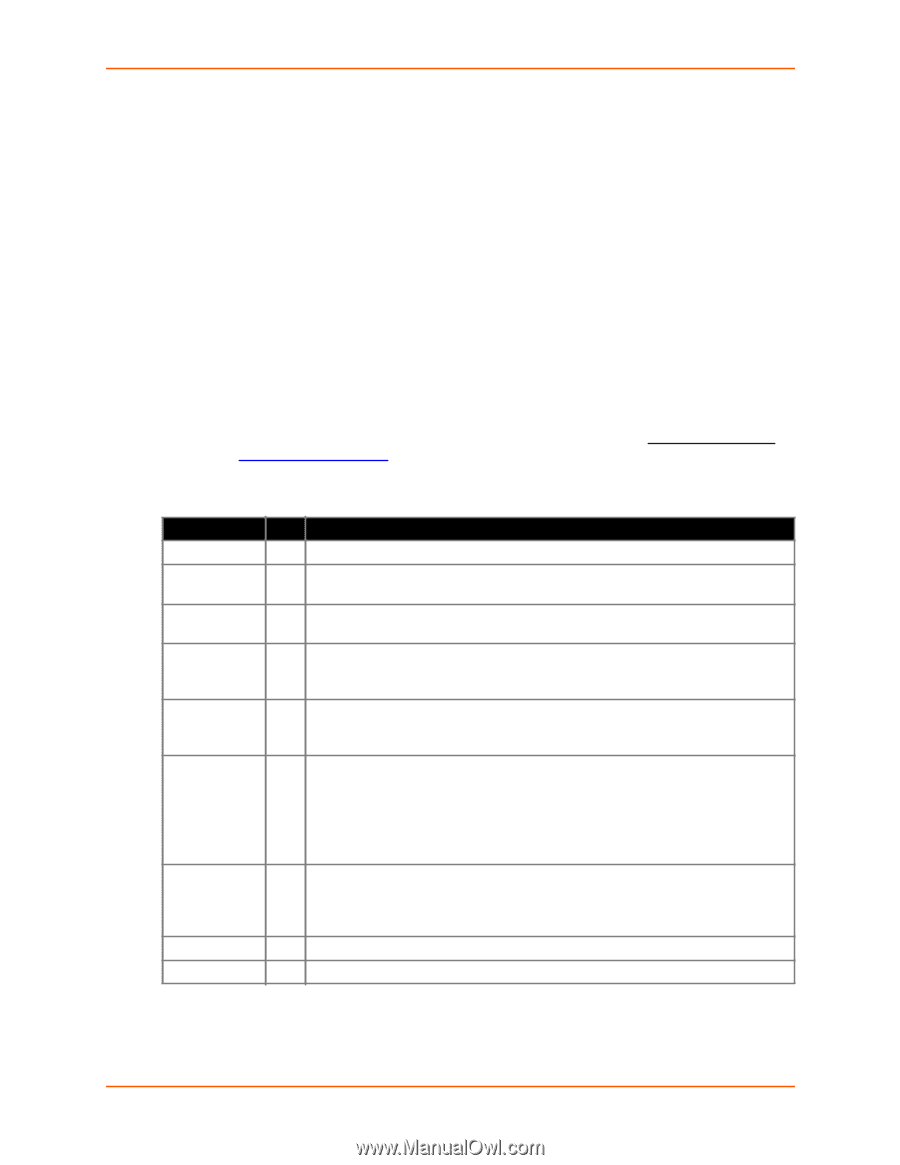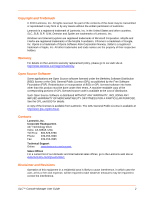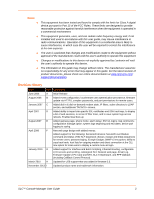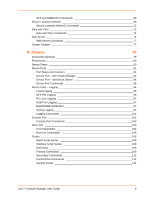Lantronix SLC 32 Lantronix SLC - User Guide - Page 3
Revision History, Notes - how to connect
 |
View all Lantronix SLC 32 manuals
Add to My Manuals
Save this manual to your list of manuals |
Page 3 highlights
Notes: This equipment has been tested and found to comply with the limits for Class A digital device pursuant to Part 15 of the FCC Rules. These limits are designed to provide reasonable protection against harmful interference when the equipment is operated in a commercial environment. This equipment generates, uses, and can radiate radio frequency energy and, if not installed and used in accordance with this user guide, may clause interference to radio communications. Operation of this equipment in a residential area is likely to cause interference, in which case the user will be required to correct the interference at his own expense. The user is cautioned that changes and modifications made to the equipment without approval of the manufacturer could void the user's authority to operate this equipment. Changes or modifications to this device not explicitly approved by Lantronix will void the user's authority to operate this device. The information in this guide may change without notice. The manufacturer assumes no responsibility for any errors that may appear in this guide. For the latest revision of product documents, please check our online documentation at www.lantronix.com/ support/documentation. Revision History Date Rev. Comments June 2006 A Initial Release August 2006 B Added event configuration, local/remote user authentication precedence, firmware update via HTTPS, complex passwords, and port permissions for remote users. January 2007 C Added dial-in & dial-on-demand modem state, IP filters, active directory to LDAP section, and additional TACACS+ servers. April 2007 D Added ability to import site-specific SSL certificates and SSH host keys, to display a list of web sessions, to set an IP filter timer, and to save system logs across reboots. Enabled dual boot-up. August 2007 E Added gateway page, phone home; alarm delay; SSH v1 logins; trap community; configuration manage option; system logs beginning and end dates, device port logging to syslog. April 2008 F New web page design with tabbed menus. Added support for the following: Sensorsoft devices; SecureID over Radius; command and status of the SLP expansion chassis; escape and break sequences for remote users; password aging, iGoogle Gadget; SNMP v3 encryption; ability to copy boot bank; host lists for outgoing modem and direct connection at the CLI; new option for local users to display a custom menu at login. January 2010 G Added support for Interface and Batch Scripting, Ethernet Bonding, configurable LCD screens and scrolling, redesigned SLC Network web page, Email Log, Firmware Update vi PC Card and NFS, SLC Temperature, and PPP dialback (including CallBack Control Protocol). March 2010 H Updated for USB support that was added in firmware 5.5. November 2013 I Updated product name and trademark information. SLC™ Console Manager User Guide 3