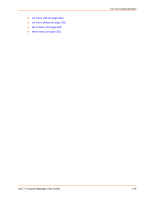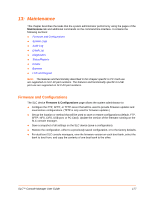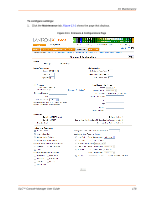Lantronix SLC 32 Lantronix SLC - User Guide - Page 173
SSH Commands, Custom User Menus
 |
View all Lantronix SLC 32 manuals
Add to My Manuals
Save this manual to your list of manuals |
Page 173 highlights
12: User Authentication Type From the drop-down list, select the type of host key to import. Import via From the drop-down list, select the method of importing the host key (SCP or SFTP). The default is SCP. Public Key Filename Filename of the public host key. Private Key Filename Filename of the private host key. Host Host name or IP address of the host from which to import the key. Path Path of the directory where the host key will be stored. Login User ID to use to SCP or SFTP the file. Password & Retype Password to use to SCP or SFTP the file. Password 3. Click the Apply button. SSH Commands The following CLI commands correspond to the SSHKeys page. For more information, see Chapter 15: Command Reference . set sshkey allexport (on page 254) set sshkey delete (on page 254) set sshkey export (on page 255) set sshkey import (on page 255) set sshkey server import (on page 255) set sshkey server reset (on page 255) show sshkey export (on page 256) show sshkey import (on page 256) show sshkey server (on page 256) Custom User Menus Local and remote users can have a custom user menu as their command line interface rather than the standard command set. Instead of typing each command, the user enters the number associated with the command. Each command can also have a nickname that can display in the menu instead of the command. From one menu, a user can display another menu, so that menus are nested. The special command show menu displays a specified menu. The special command return menu displays the parent menu if the current menu was displayed from a show menu command. The user with appropriate rights creates and manages custom user menus from the command line interface, but can assign a custom user menu to a user from either the command line or the web interface. SLC™ Console Manager User Guide 173