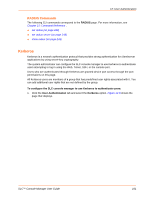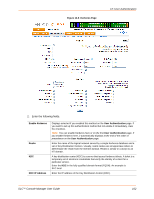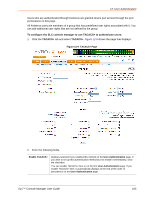Lantronix SLC 32 Lantronix SLC - User Guide - Page 165
To con the SLC console manager to use TACACS+ to authenticate users, TACACS,
 |
View all Lantronix SLC 32 manuals
Add to My Manuals
Save this manual to your list of manuals |
Page 165 highlights
12: User Authentication Users who are authenticated through Kerberos are granted device port access through the port permissions on this page. All Kerberos users are members of a group that has predefined user rights associated with it. You can add additional user rights that are not defined by the group. To configure the SLC console manager to use TACACS+ to authenticate users: 1. Click the TACACS+ tab and select TACACS+. Figure 12-9 shows the page that displays. Figure 12-9 TACACS+ Page 2. Enter the following fields. Enable TACACS+ Displays selected if you enabled this method on the User Authentication page. If you want to set up this authentication method but not enable it immediately, clear the checkbox. You can enable TACACS+ here or on the first User Authentication page. If you enable TACACS+ here, it automatically displays at the end of the order of precedence on the User Authentication page. SLC™ Console Manager User Guide 165