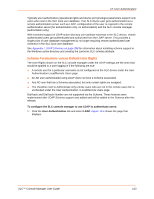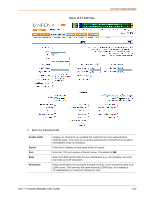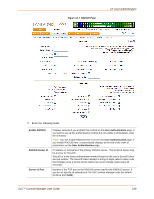Lantronix SLC 32 Lantronix SLC - User Guide - Page 154
LDAP Enable LDAP, Server, Bind Name
 |
View all Lantronix SLC 32 manuals
Add to My Manuals
Save this manual to your list of manuals |
Page 154 highlights
Figure 12-6 LDAP Page 12: User Authentication 2. Enter the following fields. Enable LDAP Server Port Base Bind Name Displays as checked if you enabled this method in the User Authentication Methods page. If you want to set up this authentication method but not enable it immediately, clear the checkbox. Enter the IP address or host name of the AD server. Enter the TCP port number of the AD server. The default is 389. Enter the LDAP search base for your AD Domain (e.g., dc=company, dc=com). Can have up to 80 characters. Enter the Windows AD username that gets used for a non-anonymous bind to an LDAP server. This item has the same format as LDAP base. An example is: cn=administrator,cn=Users,dc=domain,dc=com SLC™ Console Manager User Guide 154