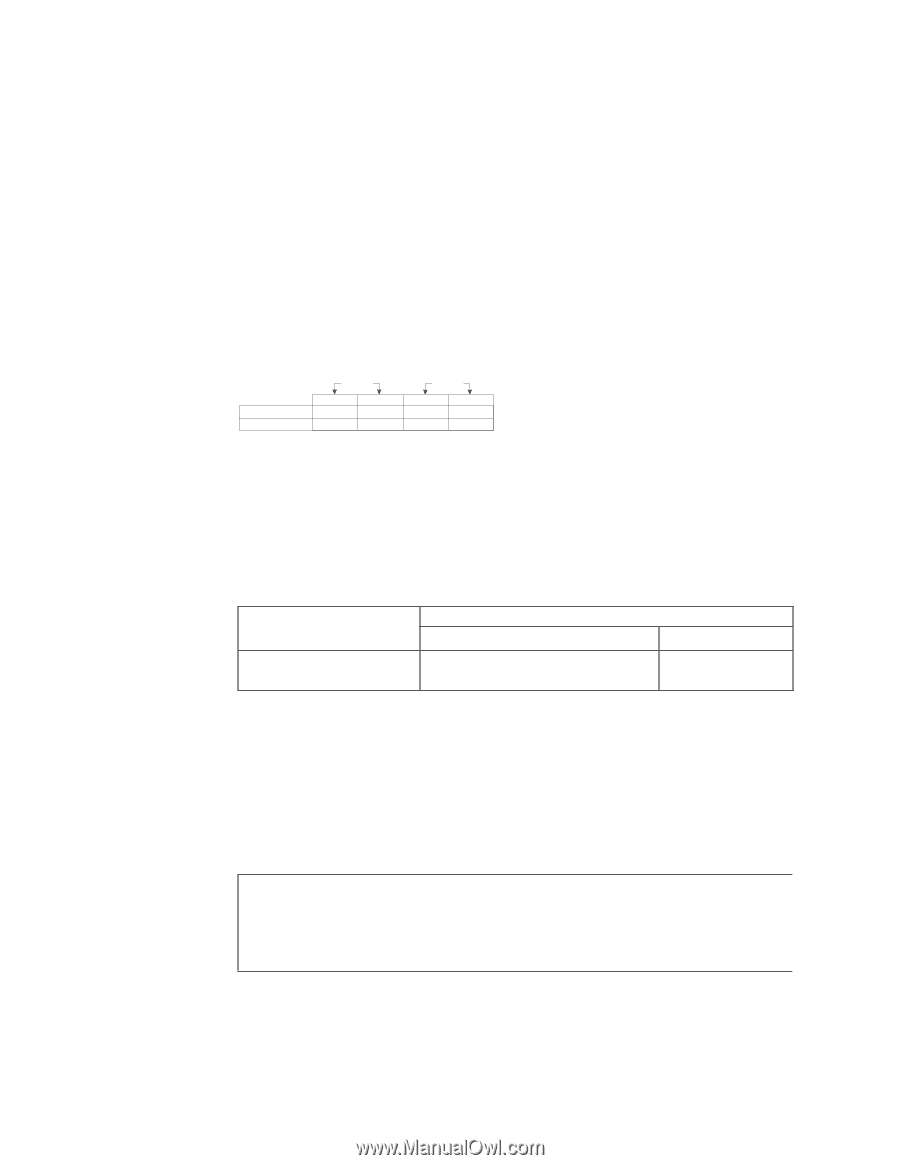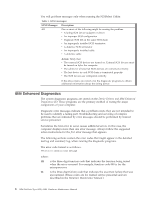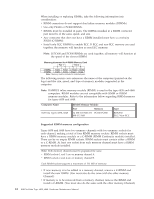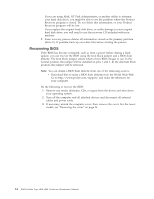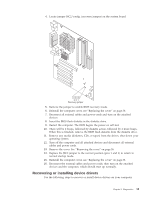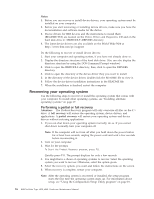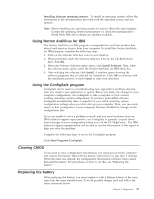Lenovo NetVista Hardware Maintenence Manual for Netvista 6838 and 6848 systems - Page 20
Supported RIMM memory configuration, Computer Name, RIMM Memory Module, Memory
 |
View all Lenovo NetVista manuals
Add to My Manuals
Save this manual to your list of manuals |
Page 20 highlights
When installing or replacing RIMMs, take the following information into consideration: v RIMM connectors do not support dual inline memory modules (DIMMs) v Use only PC600 or PC800 RIMMs. v RIMMs must be installed in pairs. The RIMMs installed in a RIMM connector pair must be of the same speed, and size. v Any connector that does not have a RIMM installed must have a continuity RIMM (C-RIMM). v Install only ECC RIMMS to enable ECC. If ECC and non-ECC memory are used together, the memory will function as non-ECC memory. Note: If PC600 and PC800 RIMMs are used together, all memory will function at the speed of the slowest RIMM. Memory placement for 4-RIMM Memory Card Pair 1 Pair 2 1 2 3 4 2 RIMMs RIMM RIMM C-RIMM C-RIMM 4 RIMMs RIMM RIMM RIMM RIMM Note: Memory must be installed in matched pairs. The following matrix cross-references the name of the computer (printed on the logo) and the size, speed, and type of memory modules supported in the computer. Note: RAMBUS inline memory module (RIMM) is used in the type 6838 and 6848 computers. RIMM modules are not compatible with SIMM or DIMM memory modules. Refer to the information below regarding RIMM memory for types 6838 and 6848. Computer Name NetVista Types 6838, 6848 RIMM Memory Module Size Memory 64 MB 128 MB 256 PC600 PC800 MB 512 MB Type RDRAM ECC/Non-ECC Supported RIMM memory configuration Types 6838 and 6848 have two memory channels with two memory sockets for each channel, making a total of four RIMM memory sockets. RIMM sockets must have a RIMM memory module or a C-RIMM (RIMM Continuity module) installed. There can be no empty RIMM sockets. RIMM sockets must contain either a RIMM or a C-RIMM. At least one socket from each memory channel must have a RIMM memory module installed. Note: Both memory channels must be populated the same. v RIMM sockets 1 and 3 are on memory channel A. v RIMM sockets 2 and 4 are on memory channel B. Each RIMM socket supports a maximum of 512 MB of memory. v If new memory is to be added in a memory channel, remove a C-RIMM and install the new RIMM. (You must also do the same with the other memory Channel). v If memory is to be removed from a memory channel, remove the RIMM and install a C-RIMM. (You must also do the same with the other memory Channel). 12 IBM NetVista Type 6838, 6848: Hardware Maintenance Manual