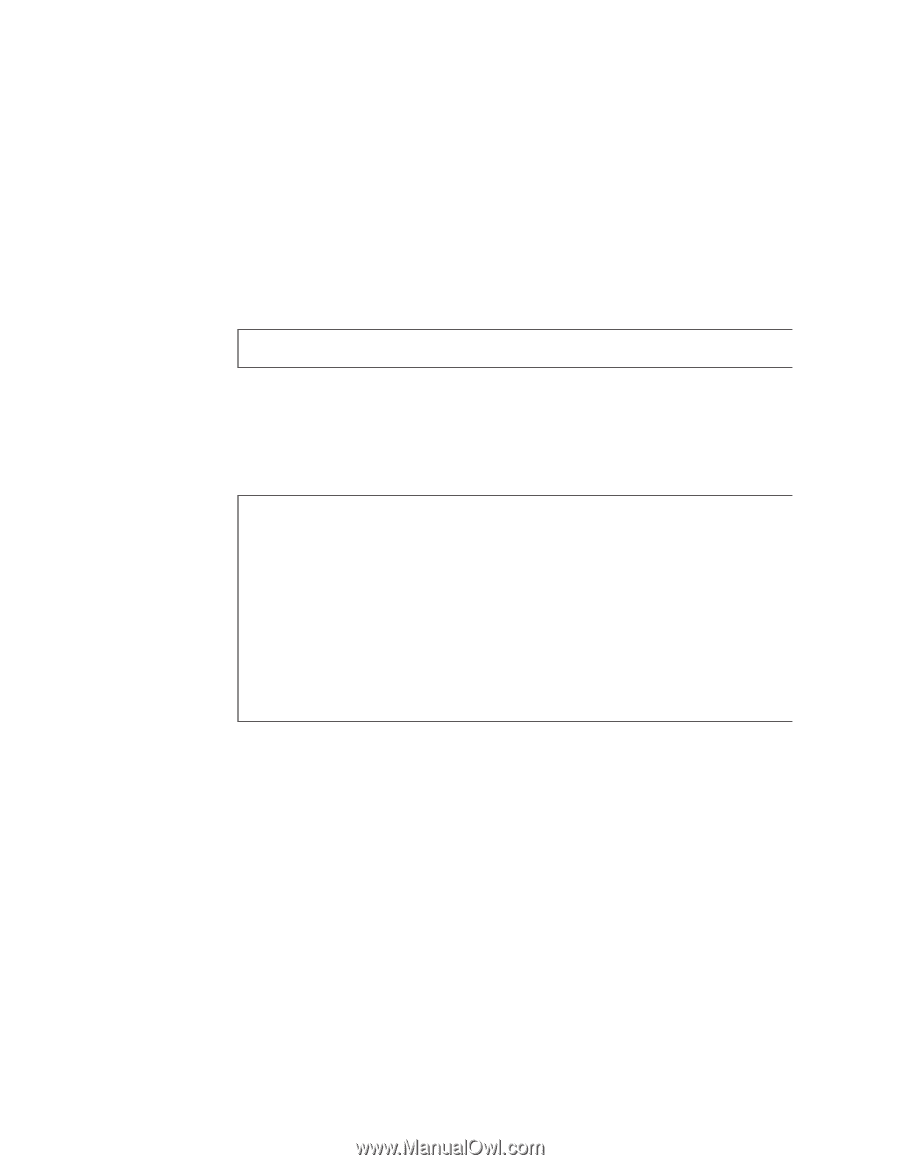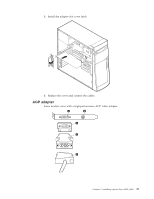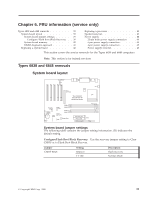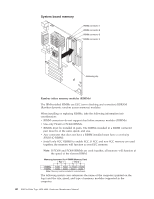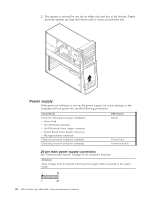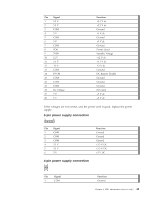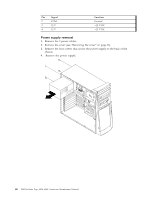Lenovo NetVista Hardware Maintenence Manual for Netvista 6838 and 6848 systems - Page 50
RIMM diagnostic approach, Replacing a system board
 |
View all Lenovo NetVista manuals
Add to My Manuals
Save this manual to your list of manuals |
Page 50 highlights
RIMM diagnostic approach Identify any Beep or POST codes. See Chapter 7, "Symptom-to-FRU index", on page 47. Use the IBM PC Enhanced Diagnostics program to run memory tests. See "IBM Enhanced Diagnostics" on page 8. Procedures to determine memory errors 1. If a memory error occurs, and the system is operational, run memory diagnostics. 2. If a memory error occurs, and the system is not operational: a. Replace one RIMM module at a time until the system comes up. Note: All unused RIMM sockets must have a C-RIMM installed. Both memory channels must be populated the same. b. Run memory diagnostics. c. Replace the other RIMMs and run diagnostics again to identify the failing RIMM. Replacing a system board Notes: 1. The BIOS and Vital Product Data (VPD) for the computer you are servicing must be installed on the new system board (FRU) after it is installed in the computer. To do this, you must run the Flash Update program using the Flash Update diskette. See "BIOS levels" on page 73, "Vital product data" on page 72, and "Flash (BIOS/VPD) update procedure" on page 74. 2. Always ensure the latest level of BIOS is installed on the computer. A down level BIOS may cause false errors and unnecessary replacement of the system board. 3. The processor is a separate FRU from the system board and is not included with the system board FRU. 4. If the new system board does not correct the problem, reinstall the options on the old system board, reinstall the old system board, then replace the processor. To replace the system board, do the following: 1. Remove the 10 screws that attach the system board to the chassis. 42 IBM NetVista Type 6838, 6848: Hardware Maintenance Manual